In today’s fast-paced digital world, three things matter more than ever: privacy, speed, and control. Imagine having AI tools that respect all three: no cloud uploads, no delays, no compromise. That’s where offline AI Tools come in. They run directly on your device, keeping your data safe, your workflow lightning-fast, and your experience completely under your control. Most of the tools listed here are cross-platform, compatible with Windows, macOS, and Linux, and come with direct installer files for easy setup or easy installation steps. Plus, they’re completely safe and open-source, allowing you to inspect, modify, and contribute to their development.
If you’re a developer, content creator, or AI enthusiast, these tools offer powerful functionalities without relying on cloud services. Let’s dive into the top 15 offline AI tools that can supercharge your workflow.
1. Dyad
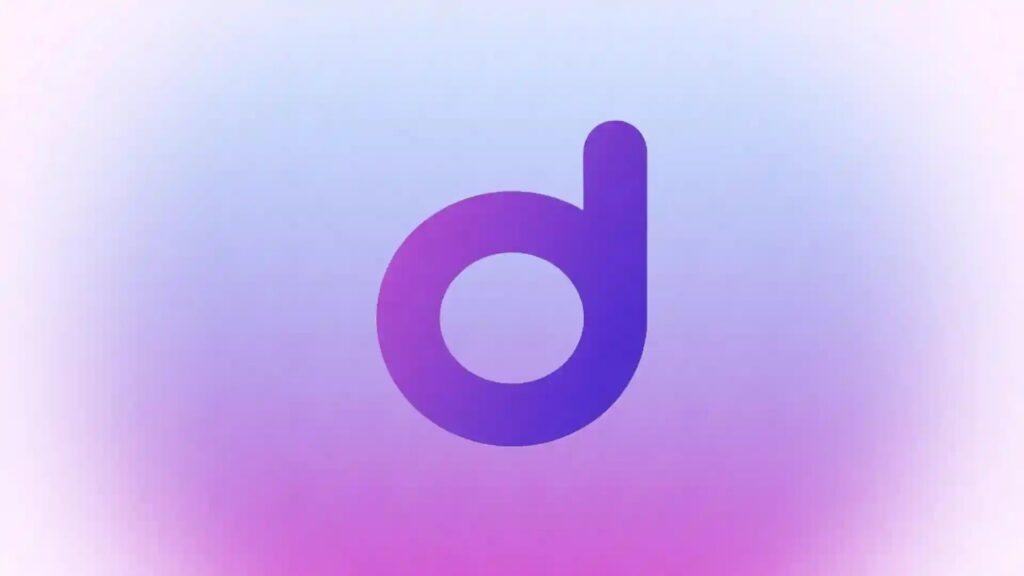
Dyad is a free and open-source AI application builder designed for individuals who want to create AI apps locally without writing complex code. It integrates seamlessly with your existing development environment and enables offline execution, which ensures full privacy and control over your data. Unlike online platforms like Bubble or Adalo, Dyad allows developers and creators to experiment and build AI-powered applications directly on their systems.
Dyad’s architecture is designed for flexibility. Users can connect local large language models, integrate multiple data sources, and create complex AI workflows without relying on cloud services. The app’s intuitive interface makes it approachable for beginners while offering advanced configurations for experienced developers. Its offline-first approach not only enhances privacy but also ensures faster processing and responsiveness, eliminating lag caused by internet dependence.
For anyone looking to prototype AI applications quickly or deploy small AI agents locally, Dyad is a game changer. It is particularly useful for developers working on sensitive projects or companies seeking internal AI solutions that don’t compromise data security. Its open-source nature also allows customization, plugin development, and active community support.
Features:
- No coding required to build AI apps
- Supports local large language models via Ollama
- Offline-first execution
- Connect multiple data sources
- User-friendly interface with advanced configuration
Popular Alternative:
V0, Lovable, Bubble, Adalo
2. Jan AI
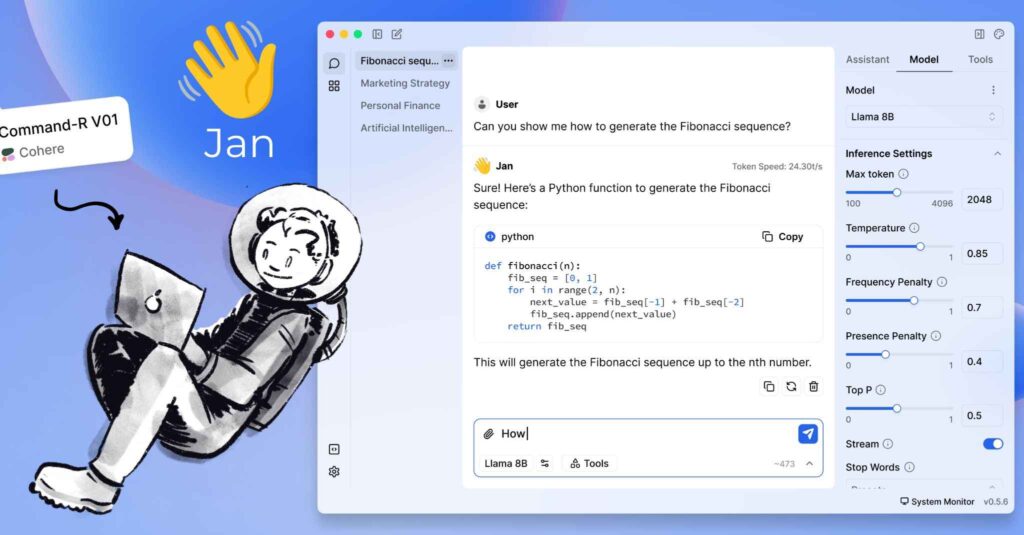
Jan AI is a fully offline, open-source alternative to ChatGPT that allows users to experience AI-powered conversations directly on their devices. Unlike cloud-based AI chatbots that require continuous internet connectivity and may pose privacy concerns, Jan AI ensures that all interactions remain private and secure, as the models run entirely locally. This makes it ideal for individuals, developers, and enterprises that want AI capabilities without relying on third-party servers.
Jan AI supports multiple AI models, giving users flexibility to choose the most suitable one for their needs. Whether it’s answering queries, drafting content, or generating creative ideas, Jan AI provides a responsive and intelligent conversational experience. Its interface is designed to be intuitive, making it accessible for beginners, while also offering advanced features for developers who want to fine-tune or customize the AI behavior.
For users seeking a local alternative to ChatGPT, Jan AI provides comparable performance with the added benefit of full offline functionality. It’s an excellent choice for privacy-conscious individuals or teams experimenting with AI applications.
Features:
- Fully offline operation for privacy
- Supports multiple AI models
- Intuitive user interface
- Customizable and extendable
- Fast and responsive interactions
Popular Alternative:
ChatGPT, Google Gemini, Claude
3. WanGP – For AI Video Generations

WanGP is an innovative AI video generation tool that allows creators and developers to produce AI-powered videos directly on their local machines. Designed to be lightweight yet powerful, it supports multiple AI video models such as Wan 2.1/2.2, Hunyuan Video, and LTX Video. One of its biggest advantages is that it can run on systems with relatively low GPU resources, making advanced AI video generation accessible to a wider audience.
Unlike cloud-based video generators, WanGP ensures complete privacy, as all processing happens offline. Users can create high-quality AI videos without relying on third-party servers or uploading sensitive content. Its intuitive interface makes it easy for beginners while providing advanced configuration options for professionals. Additionally, WanGP offers fast processing and optimized workflows, allowing creators to focus on creativity rather than technical setup.
For content creators who need alternatives to cloud platforms like Runway or Pika Labs, WanGP delivers similar or even superior offline functionality. Whether you’re producing tutorial videos, creative short clips, or AI-generated content for social media, WanGP provides a robust and reliable solution.
Features:
- Multiple AI video models supported
- Low GPU resource requirement
- Offline processing for privacy
- Fast and optimized workflows
- User-friendly interface with advanced options
Popular Alternative:
Runway ML, Pika Labs
4. REAL Video Enhancer
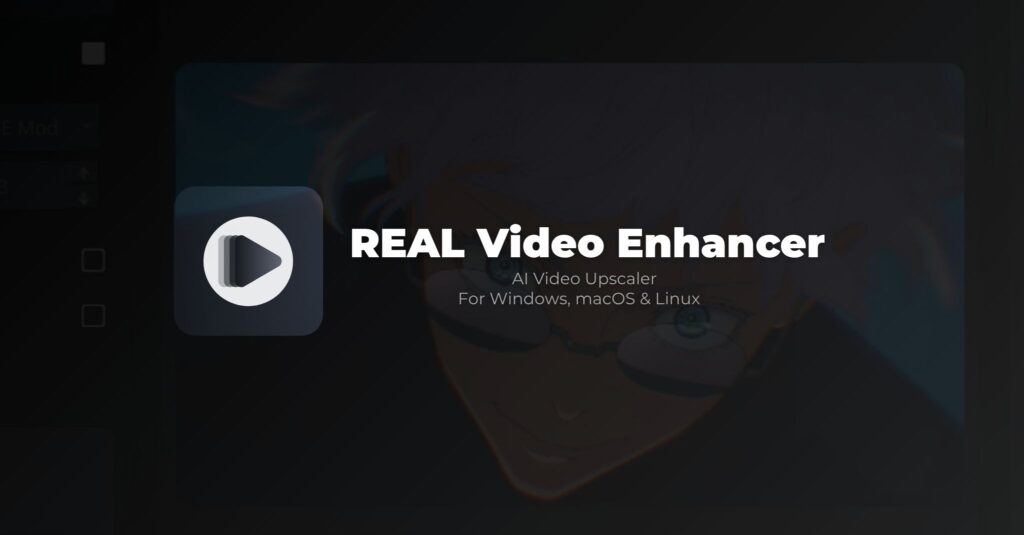
Real Video Enhancer is an open-source, cross-platform video enhancement tool designed for creators who want to improve video quality offline. This application is a redesigned and enhanced version of the original Rife ESRGAN App for Linux, providing advanced frame interpolation, video upscaling, and denoising features. It supports Windows, macOS, and Linux, giving users flexibility across devices.
One of Real Video Enhancer’s standout features is its ability to handle high-quality video processing without relying on cloud services. Users can upscale videos, smooth frame transitions, and improve visual clarity while maintaining full privacy and control over their content. The tool is optimized for speed and performance, making it suitable for creators, editors, and hobbyists who need reliable offline processing.
Real Video Enhancer is ideal for those seeking an alternative to cloud-based video enhancers such as Topaz Video Enhance AI. Its open-source nature allows for customization, plugin support, and community contributions, ensuring that the software evolves with user needs.
Features:
- Cross-platform: Windows, macOS, Linux
- Frame interpolation and video upscaling
- Offline video enhancement for privacy
- Optimized for performance
- Open-source and customizable
Popular Alternative:
Topaz Video Enhance AI
5. Upscayl

Upscayl is a powerful open-source AI image upscaler designed to enhance low-resolution images without losing quality. Compatible with Windows, macOS, and Linux, it allows creators, designers, and photographers to improve their visuals directly on their local machine. Unlike cloud-based image upscaling tools, Upscayl runs entirely offline, which means your images remain private and processing is faster without dependency on internet speed.
Upscayl uses advanced AI algorithms to increase image resolution while maintaining sharpness, color accuracy, and detail. The tool is user-friendly, providing a simple drag-and-drop interface, yet it also offers advanced options for professionals who want more control over scaling parameters. Its open-source nature makes it easy to inspect, modify, or contribute to the software, fostering transparency and trust.
For anyone seeking a local alternative to online image upscalers like Let’s Enhance or Bigjpg, Upscayl provides high-quality results with full offline capability. It’s ideal for personal projects, content creation, or professional work where image quality is crucial.
Features:
- AI-powered image upscaling
- Cross-platform: Windows, macOS, Linux
- Drag-and-drop user-friendly interface
- Advanced options for professionals
- Fully offline processing for privacy
Popular Alternative:
Let’s Enhance, Bigjpg
6. AnythingLLM
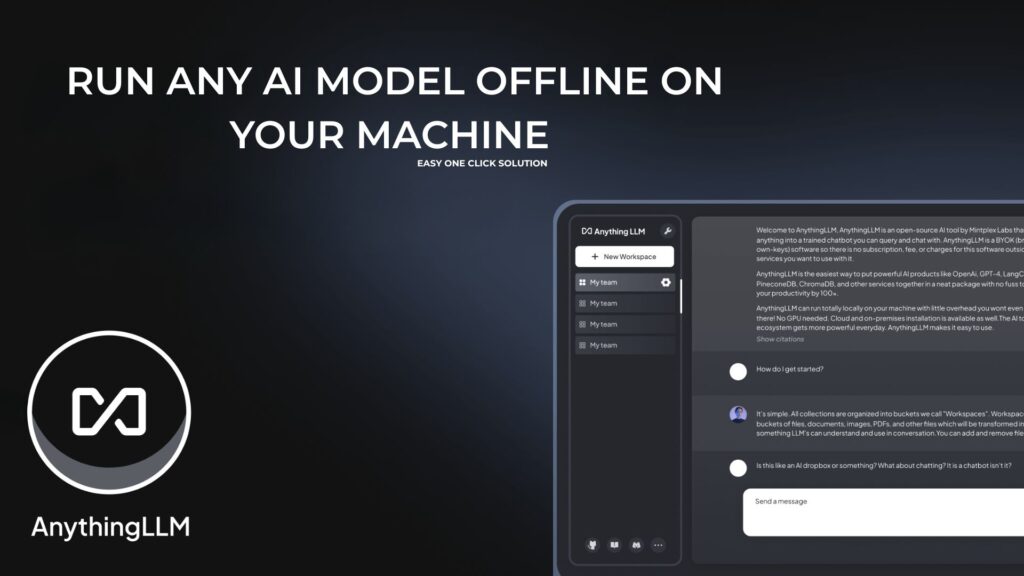
AnythingLLM is an open-source offline AI tool that allows users to run large language models (LLMs) locally on Windows, macOS, and Linux. It gives developers, researchers, and AI enthusiasts full control over their AI workflows without relying on cloud services, ensuring privacy and security. By supporting multiple LLMs, AnythingLLM provides a flexible platform for experimenting with different models for chat, summarization, or content generation.
This tool is designed for both beginners and advanced users. Beginners can quickly start generating AI outputs with pre-configured models, while advanced users can fine-tune models, connect data sources, and create custom agents. AnythingLLM is particularly valuable for professionals who want to avoid subscription costs associated with cloud-based AI services and gain the ability to run models offline.
As a fully open-source project, AnythingLLM encourages contributions from the community, ensuring continuous improvement and feature expansion. It is an excellent offline alternative to cloud LLM services like OpenAI’s GPT models or Cohere AI.
Features:
- Offline execution of multiple LLMs
- Cross-platform: Windows, macOS, Linux
- Supports custom agents and data connectors
- Pre-configured models for quick start
- Open-source and community-driven
Popular Alternative:
OpenAI GPT, Cohere AI
7. ComfyUI: Node-Based AI Workflow Engine

ComfyUI is an open-source, node-based interface for building AI workflows, primarily designed for image generation using models like Stable Diffusion. Its visual programming approach allows users to create complex pipelines by connecting nodes, enabling tasks such as image generation, editing, and enhancement. ComfyUI operates entirely offline, ensuring privacy and control over the creative process.
Features:
- Node-based visual programming for AI workflows.
- Supports integration with various AI models.
- Offline operation for enhanced privacy.
- Extensible with community-developed nodes.
Popular Alternative:
Automatic111
8. Final2X: AI Image Super-Resolution Tool

Final2X is an open-source AI tool designed for offline image upscaling and enhancement. It supports Windows, macOS, and Linux, allowing users to improve image resolution without sending files to cloud services. This ensures both privacy and control over the content being processed.
Final2X is particularly useful for content creators, photographers, and designers who want to maintain image quality while enlarging photos. Its AI algorithms intelligently add detail and sharpness to low-resolution images, minimizing artifacts and preserving natural textures. Users benefit from a simple interface for quick upscaling, while advanced settings allow for fine-tuned adjustments when needed.
Compared to cloud services like Let’s Enhance or Bigjpg, Final2X provides offline convenience and zero subscription costs. Its open-source framework also allows for customization, community-driven improvements, and integration into personal workflows.
Features:
- AI-powered image upscaling
- Cross-platform: Windows, macOS, Linux
- Offline processing for privacy
- Simple and advanced modes for all users
- Open-source and customizable
Popular Alternative:
Let’s Enhance, Bigjpg
9. Video2x: AI Video Upscaler

Video2X is an open-source, offline video upscaling tool that uses AI to enhance the resolution and quality of videos. Compatible with Windows, macOS, and Linux, it allows creators, editors, and hobbyists to upscale low-quality videos without relying on cloud services. This ensures privacy, faster processing, and full control over the enhancement process.
Video2X uses machine learning algorithms to analyze each frame and upscale it intelligently, maintaining clarity, color accuracy, and smoothness. It is particularly useful for creators working with old footage, game recordings, or content that needs improvement before publication. The tool is user-friendly while offering advanced options for tweaking the upscaling parameters, making it suitable for both beginners and professionals.
As a free, open-source alternative, Video2X is comparable to Topaz Video Enhance AI but allows you to run the entire process offline without subscription fees or cloud dependency. Its versatility and performance make it a must-have for anyone serious about video quality.
Features:
- AI-powered video upscaling
- Cross-platform support: Windows, macOS, Linux
- Offline processing for privacy and speed
- Advanced configuration options
- Open-source and customizable
Popular Alternative:
Topaz Video Enhance AI
10. Stable Diffusion WebUI
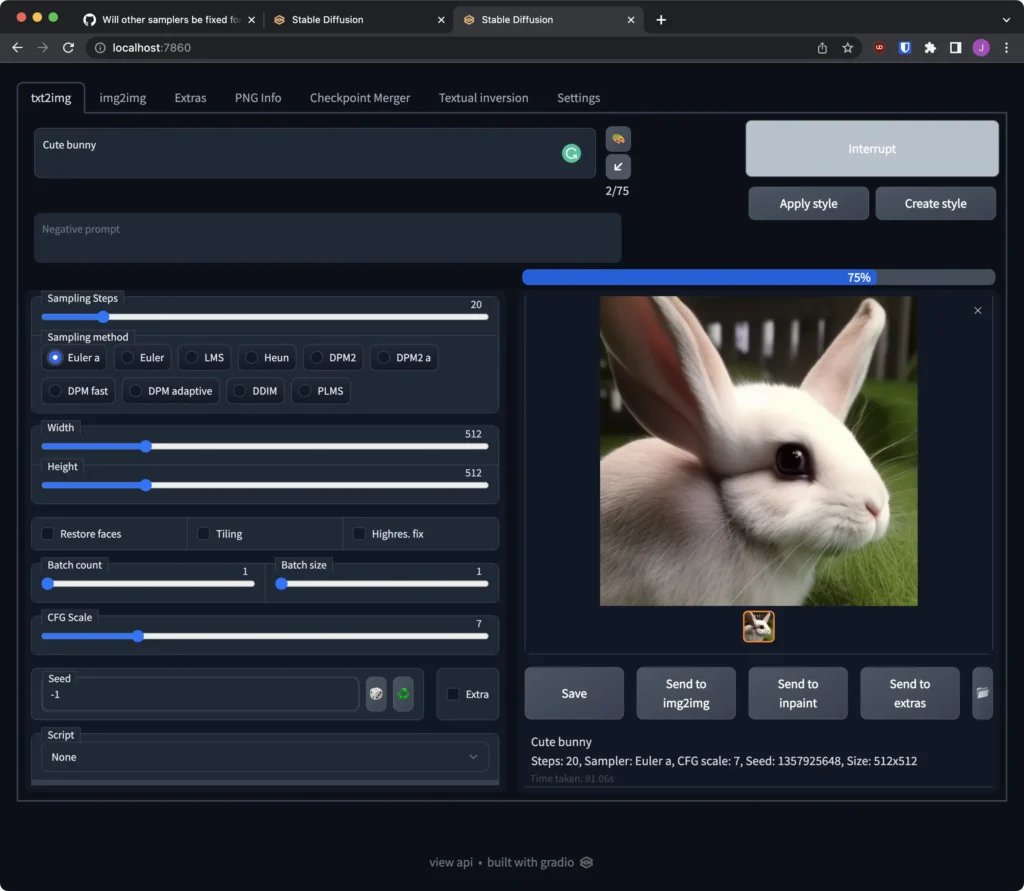
Stable Diffusion WebUI is a portable, offline version of the popular Stable Diffusion AI image generator. It allows users to generate high-quality images directly on their computer without internet access. This open-source solution is compatible with Windows, macOS, and Linux, and can even be run from a USB drive, making it incredibly flexible for creators on the go.
The WebUI simplifies image generation by providing an intuitive interface that supports text-to-image prompts, image-to-image transformations, and batch generation. Users can experiment with different models, styles, and settings while maintaining full privacy, as all processing happens locally. Stable Diffusion WebUI is highly valued by digital artists, content creators, and AI enthusiasts who need a powerful yet offline tool for creative projects.
For users seeking a desktop alternative to cloud-based image generators like DALL·E or MidJourney, Stable Diffusion WebUI offers similar functionalities with complete offline privacy. Its open-source design allows users to tweak, customize, and integrate it into larger workflows or personal projects.
Features:
- Text-to-image and image-to-image generation
- Cross-platform: Windows, macOS, Linux
- Portable offline use
- Customizable models and settings
- Open-source with active community
Popular Alternative:
DALL·E, MidJourney
11. Vibe Transcribe
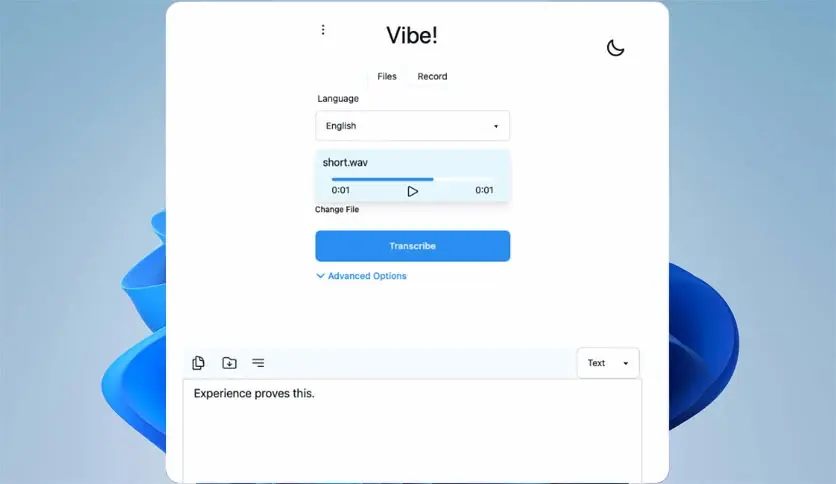
VibeTranscribe is an AI-powered offline transcription tool that converts audio and video into text directly on your device. Compatible with Windows, macOS, and Linux, it ensures privacy by processing all files locally without sending data to cloud servers. This makes it ideal for journalists, content creators, podcasters, and researchers who handle sensitive material.
VibeTranscribe uses advanced AI models to accurately detect speech and convert it into text, supporting multiple languages and dialects. Users can process long recordings efficiently and apply timestamps, speaker identification, and text formatting. The tool balances ease-of-use and advanced functionality, allowing beginners to quickly transcribe recordings while enabling professionals to fine-tune settings for accuracy.
As a local alternative to cloud services like Otter.ai or Descript, VibeTranscribe provides offline convenience, free usage, and full data control. Its open-source nature encourages modifications, integration with other tools, and active community support.
Features:
- Offline AI transcription
- Cross-platform: Windows, macOS, Linux
- Supports multiple languages
- Accurate and fast processing
- Open-source and customizable
Popular Alternative:
Otter.ai, Descript
12. Cupscale
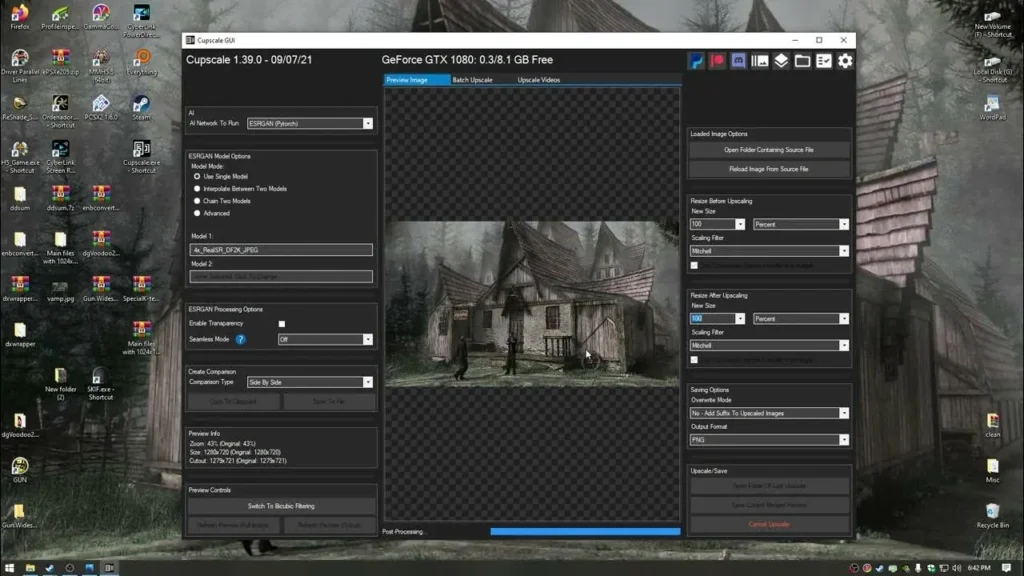
Cupscale is an open-source GUI application that leverages ESRGAN (Enhanced Super-Resolution Generative Adversarial Networks) for upscaling images. It supports batch processing, model chaining, and interpolation, allowing users to enhance image resolution while preserving details. Cupscale operates offline, making it a reliable tool for creators who prefer not to rely on cloud services.
Features:
- Batch processing for multiple images.
- Model chaining to apply multiple upscaling models.
- Interpolation for smoother transitions.
- Offline functionality for privacy.
Popular Alternative:
Topaz Gigapixel AI
13. Kdenlive – Open-Source Video Editor with AI Motion Tracking

Kdenlive is a non-linear video editor that includes AI-powered motion tracking capabilities. Using OpenCV, Kdenlive allows users to track moving objects within a video clip, enabling effects like text or graphics to follow the motion. This feature enhances video editing workflows, making complex tasks more accessible.
Features:
- AI-driven motion tracking using OpenCV.
- Supports various video formats and codecs.
- Extensive effects and transitions library.
- Cross-platform support (Linux, Windows, macOS).
Popular Alternative:
Adobe Premiere Pro
14. Meshroom: AI-Based Photogrammetry Software

Meshroom is an open-source photogrammetry software that uses AI to reconstruct 3D models from photographs. It employs the AliceVision framework, which utilizes computer vision techniques to process images and generate 3D meshes. Meshroom is now compatible with systems lacking NVIDIA GPUs, broadening its accessibility.
Features:
- AI-driven 3D reconstruction from images.
- Node-based workflow for customization.
- Supports various camera models and setups.
- Offline processing for data privacy.
Popular Alternative:
Agisoft Metashape
15. Winstt

WinSTT is a powerful, offline speech-to-text (STT) tool for Windows, powered by OpenAI’s Whisper model. Designed for writers, developers, students, and accessibility users, it allows you to dictate text directly into any application using a simple hotkey. Unlike traditional typing or Windows built-in STT solutions, WinSTT is fast, accurate, and works entirely offline after the initial model download, ensuring privacy, speed, and reliability.
With support for over 99 languages, WinSTT can handle multilingual dictation effortlessly. It is optimized for both CPU and GPU, delivering smooth real-time transcription even on moderately powered systems. There’s no complicated setup—just install, assign your preferred hotkey, and start dictating. The transcribed text is instantly pasted wherever your cursor is active, making it an efficient and hands-free solution for everyday productivity.
For users frustrated with slow, inaccurate, or cloud-dependent alternatives like Windows Speech Recognition or Google Speech-to-Text, WinSTT offers a local, accurate, and customizable solution. Its Whisper-based AI ensures far higher accuracy than default Windows STT, and its hotkey system makes dictation seamless.
Features:
- Real-time speech-to-text transcription
- Fully offline after initial model download
- Supports 99+ languages
- Hotkey-activated for instant dictation
- Optimized for CPU & GPU
- Privacy-focused with local processing
Popular Alternative:
Windows Speech Recognition, Google Speech-to-Text
15.1 Handy AI

Handy is one of those rare open-source tools that instantly changes how you work. Instead of opening a separate window, uploading audio, or waiting on cloud services, Handy turns your entire computer into a real-time dictation machine. You hit a shortcut, speak naturally, release the shortcut, and your words appear wherever your cursor is—from Word documents to chat boxes to coding editors. It feels instant, effortless, and surprisingly powerful for something that runs 100 percent offline.
What makes Handy stand out is its obsession with privacy and speed. There are no servers, no accounts, and no background data collection. Everything takes place on your device using Whisper or the lightning-fast Parakeet V3 engine. If you’re writing long emails, brainstorming ideas, drafting notes, or simply prefer talking over typing, Handy becomes the tool you keep running in the background all day.
Despite being simple on the surface, Handy is built like a developer’s dream. It is lightweight, modular, customizable, and entirely open source. You can swap models, change hotkeys, modify behavior, or even fork & extend it for your own apps. For creators, writers, programmers, students, or anyone who wants fast hands-free typing without sacrificing privacy, Handy is one of the best open-source speech tools available today.
It feels like having your own offline assistant that instantly understands you—without ever touching the cloud.
Features:
- Fully Offline Transcription
- Cross-Platform Support
- Push-to-Talk Speech Input
Press a shortcut → speak → release → text appears anywhere. - Whisper Model Integration
Supports Small, Medium, Turbo, and Large models with GPU acceleration. - Parakeet V3 Engine
CPU-optimized, incredibly fast model with automatic language detection. - Auto Pasting
Transcribed text appears directly inside any app or text field. - Voice Activity Detection (VAD)
Silences filtered automatically using Silero VAD. - Configurable Hotkeys
Set your own shortcuts for a smoother, faster workflow. - Debug & Diagnostic Mode
Advanced logging for developers and power users. - Extensible Architecture
Easy to customize, fork, or integrate into other tools. - CLI Compatibility
Can be used with Handy CLI for automation & scripting workflows.
Popular Alternatives to Handy:
Google Speech-to-Text, Otter AI
Bonus: Everywhere AI Assistant

Everywhere AI is a powerful, context-aware AI assistant designed to provide instant, intelligent help anywhere on your screen. Built for developers, students, professionals, and productivity enthusiasts, it eliminates the need to switch apps, take screenshots, or copy text. With a simple shortcut, Everywhere delivers AI-powered assistance exactly where you need it, saving time and streamlining your workflow.
Unlike traditional AI tools that require manual input or separate apps, Everywhere instantly understands your current context—whether it’s a webpage, document, email, or error message—making it a seamless and intuitive assistant for every task.
Features:
- Context-aware assistance: Instantly understands text and elements on your screen
- Hotkey-activated: Access the AI wherever you are with a simple shortcut
- Seamless workflow integration: No app switching, copying, or screenshots required
- LLM-powered support: Connects to multiple AI models like OpenAI, Anthropic, Google Gemini, and more
- Modern UI: Frosted glass design with markdown rendering and keyboard shortcuts
- Multilingual support: Works in 10+ languages including English, Chinese, French, Japanese, and more
- Cross-platform (Windows) (macOS & Linux coming soon)
Use Cases:
- Troubleshooting: Highlight an error message and ask: “What is this error? How do I fix it?”
- Quick Summaries: Select text on a webpage and request: “Give me a 3-point summary”
- Instant Translation: Highlight foreign text and ask for translation without leaving the app
- Email & Writing Help: Improve tone or polish text in real-time within your draft
Popular Alternatives:
Microsoft Copilot, ChatGPT Desktop
Conclusion
The world of AI is no longer limited to cloud-based services, these offline, open-source AI tools bring powerful capabilities directly to your desktop, laptop, or local device. From image upscaling and video enhancement to real-time speech-to-text, AI chat, and 3D reconstruction, these applications empower creators, developers, and enthusiasts to work efficiently, privately, and creatively.
By using these tools, you can enjoy high performance without subscription fees, full control over your data, and the freedom to explore cutting-edge AI models offline. Whether you’re a content creator looking to enhance visuals, a writer seeking accurate dictation, or a developer experimenting with large language models, these solutions provide reliable, practical, and open-source alternatives to expensive commercial software.
Start exploring these AI tools today, unlock your creativity, and take full advantage of offline, privacy-focused technology. Each tool listed in this guide is trusted, free, and regularly updated, making them perfect for anyone looking to enhance productivity and creative workflows.


