Adobe products are industry-standard tools used by millions of creators around the world. However, not everyone can afford the subscription, and some users prefer open-source software for flexibility, privacy, and freedom. If you are a Windows, macOS, or Linux user looking for free yet powerful alternatives, we have curated a list of open-source tools that cover everything from photo editing to video production, desktop publishing, and even AI-powered creative tools. This guide is designed for creators of all levels, whether you are a hobbyist, freelancer, or professional.
1. Fooocus: Adobe Firefly Alternative
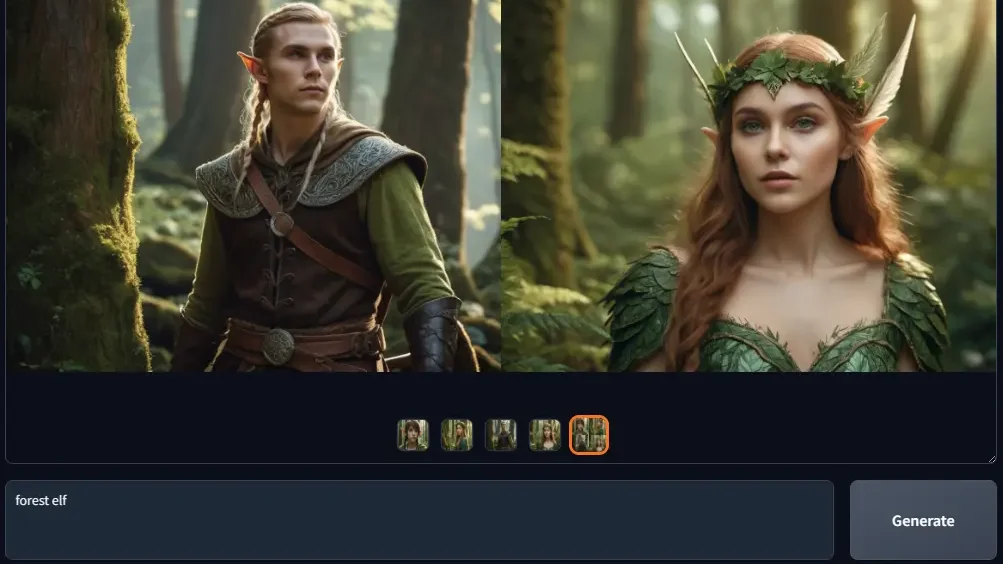
Foocus is an innovative open-source alternative to Adobe Firefly, designed for AI-powered image generation and creative workflows. Unlike many online image generators, Foocus is completely offline and free, which means your data stays private and you do not need an internet connection to create stunning visuals. It simplifies the process of generating AI images, allowing users to focus entirely on crafting prompts and tweaking results rather than complex settings.
The software is perfect for designers, social media creators, and hobbyists who want the power of AI without relying on cloud subscriptions. Installation is incredibly simple: from downloading the program to generating your first image, the process requires fewer than three mouse clicks. Foocus also has minimal system requirements, needing only 4GB of GPU memory on Nvidia cards, which makes it accessible for most modern computers.
Features of Fooocus
- Fully offline and open-source for privacy and control
- Minimal installation and setup, under three clicks to start generating
- Focus on prompts and images, no manual tweaking required
- Supports high-quality image generation similar to Midjourney
- Works efficiently on systems with 4GB GPU memory or higher
Foocus runs on Windows, macOS, and Linux, ensuring creators on any platform can access its AI capabilities without barriers. This makes it an ideal tool for both hobbyists and professionals seeking a lightweight yet powerful AI image generator. Whether you are creating content for social media, marketing materials, or personal projects, Foocus offers a fast, intuitive, and versatile alternative to Adobe Firefly.
Platforms: Windows, macOS, Linux
2. OpenToonz: Adobe Animate Alternative

OpenToonz is a robust open-source animation software designed as an alternative to Adobe Animate. It allows creators to produce 2D animation for films, games, and web content. The software includes features such as vector and raster drawing tools, motion tracking, effects, and a powerful timeline for animation management.
OpenToonz is highly customizable, and its open-source nature allows creators to add plugins and scripts to extend functionality. It has been used professionally in animation studios and is suitable for hobbyists and professionals alike.
Features of OpenToonz:
- 2D animation tools including vector and raster support
- Timeline and frame-by-frame animation
- Built-in effects and motion tracking
- Open-source and extensible with scripts and plugins
- Ideal for professionals and hobbyists
Platforms: Windows, macOS, Linux
3. Kdenlive: Adobe Premiere Pro Alternative

Kdenlive is a powerful, open-source video editor that rivals Adobe Premiere Pro in functionality, flexibility, and professional-grade capabilities. It is ideal for content creators, YouTubers, filmmakers, and anyone looking for a cross-platform video editing solution. Kdenlive offers multi-track editing, advanced timeline tools, and a wide variety of effects and transitions that make complex video projects manageable without a subscription cost.
One of the standout features of Kdenlive is its AI-powered motion tracking, which allows creators to track objects in a video automatically and apply effects seamlessly. This feature makes it possible to achieve results similar to those produced in Premiere Pro with After Effects. Additionally, Kdenlive supports proxy editing, which means even large 4K files can be edited smoothly on modest hardware. The software also integrates with a wide range of audio and video formats, ensuring compatibility for almost any project.
Features of Kdenlive
- Multi-track timeline and customizable layout
- AI-assisted motion tracking and effects
- Proxy editing for large resolution files
- Wide format support for audio, video, and images
- Extensible with plugins and community-created effects
Platforms: Windows, macOS, Linux
4. RapidRaw: Adobe LightRoom Alternative
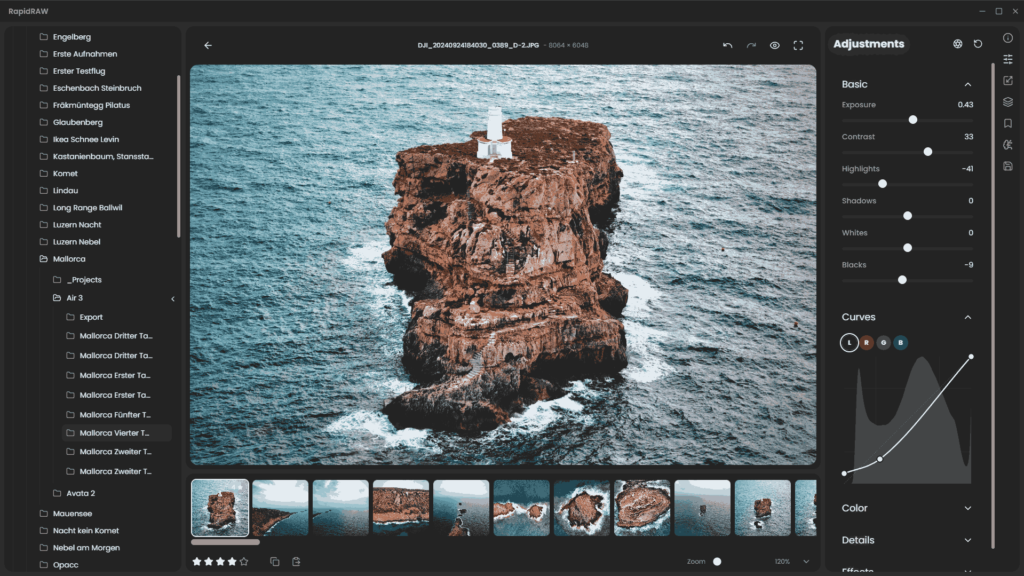
RapidRAW is a GPU-accelerated RAW photo editor built for speed and precision. It provides photographers a lightweight, intuitive, and non-destructive editing experience, making it a modern alternative to Lightroom. RapidRAW supports full RAW files, AI-powered masking, generative edits with optional ComfyUI integration, and professional adjustments like exposure, color grading, noise reduction, and LUTs.
Designed with Rust and React, RapidRAW focuses on performance, creative flexibility, and workflow efficiency. It also includes library management, batch operations, and export controls, making it ideal for professionals or enthusiasts who want a fast, reliable editing tool.
Features of RapidRaw:
- GPU-accelerated RAW editing with 32-bit precision
- AI masking for subject, sky, and foreground
- Exposure, color grading, noise reduction, and LUT support
- Image library management and batch processing
- Lightweight, fast, and non-destructive workflow
Platforms: Windows, macOS, Linux
5. LibreOffice: Adobe Acrobat Alternative

LibreOffice is a full-featured, open-source office suite that can replace Adobe Acrobat for PDF viewing, editing, and creation. It allows users to create, edit, and export PDFs without relying on paid software. LibreOffice Draw provides tools to annotate, insert forms, and edit text or images within PDF files, making it ideal for office, educational, and professional workflows.
With its regular updates and active community, LibreOffice ensures compatibility with PDF standards and Microsoft Office formats. For users who need to convert or merge documents, LibreOffice provides all necessary tools within a single, lightweight package. This makes it a practical choice for students, businesses, and creators who need a reliable PDF solution without spending money on Adobe Acrobat.
Features of LibreOffice
- Full PDF editing and annotation tools
- Create interactive forms and export as PDF
- Import/export from various file formats including Microsoft Office
- Lightweight and regularly updated
- Open-source and free to use
Platforms: Windows, macOS, Linux
6. Scribus: Adobe InDesign Alternative

Scribus is a professional open-source desktop publishing tool that rivals Adobe InDesign. It is ideal for creating brochures, newsletters, magazines, and books. The software provides precision layout tools, text styling, color management, and PDF export. Scribus is widely used by publishers, graphic designers, and educators for professional-quality print and digital publications.
Its interface is user-friendly yet powerful, and it supports OpenType fonts, CMYK color profiles, and vector drawing tools. Scribus works on Windows, macOS, and Linux, making it a universal choice for creators seeking professional publishing tools without the subscription cost.
Features of Scribus:
- Advanced page layout and typography tools
- PDF export with encryption and interactive elements
- Vector drawing tools and color management
- Supports multiple platforms and file formats
- Ideal for professional print and digital publishing
Platforms: Windows, macOS, Linux
7. Inkspace: Adobe Illustrator Alternative

Inkscape is the go-to open-source tool for vector graphic design, making it a perfect alternative to Adobe Illustrator. Whether you are creating logos, icons, diagrams, or illustrations, Inkscape offers precise vector tools and flexible path editing. Its intuitive interface allows new users to start quickly while providing advanced features for professionals.
The software includes AI-powered path simplification, gradient tools, and a powerful text engine, allowing designers to achieve high-quality results. Inkscape supports SVG natively and can export to multiple formats. Like GIMP, it is available for Windows, macOS, and Linux, making it ideal for cross-platform workflows.
Features of Inkspace:
- Node editing, path operations, and bezier curves
- Text support and shape tools
- Gradient, pattern, and filter effects
- Extensible with extensions and plugins
- Supports multiple file formats including SVG, PDF, EPS
Platforms: Windows, macOS, Linux
8. Ardour: Adobe Audition Alternative

Ardour is a professional-grade open-source digital audio workstation (DAW) that replaces Adobe Audition for recording, editing, mixing, and mastering audio. It is designed for musicians, podcasters, sound designers, and audio engineers who require advanced audio tools without a subscription.
Ardour supports multi-track recording, non-destructive editing, and extensive plugin support. Users can manipulate audio with precision using automation curves, EQ, compression, and effects chains. Ardour is particularly valuable for those who want to maintain full control over their audio production while staying offline and preserving privacy.
Features of Ardour:
- Multi-track recording and non-destructive editing
- Automation, EQ, compression, and effects chains
- Full plugin support including LV2, VST, and AU
- Professional mixing and mastering tools
- Ideal for musicians, podcasters, and audio engineers
Platforms: Windows, macOS, Linux
9. GIMP – Adobe Photoshop Alternative
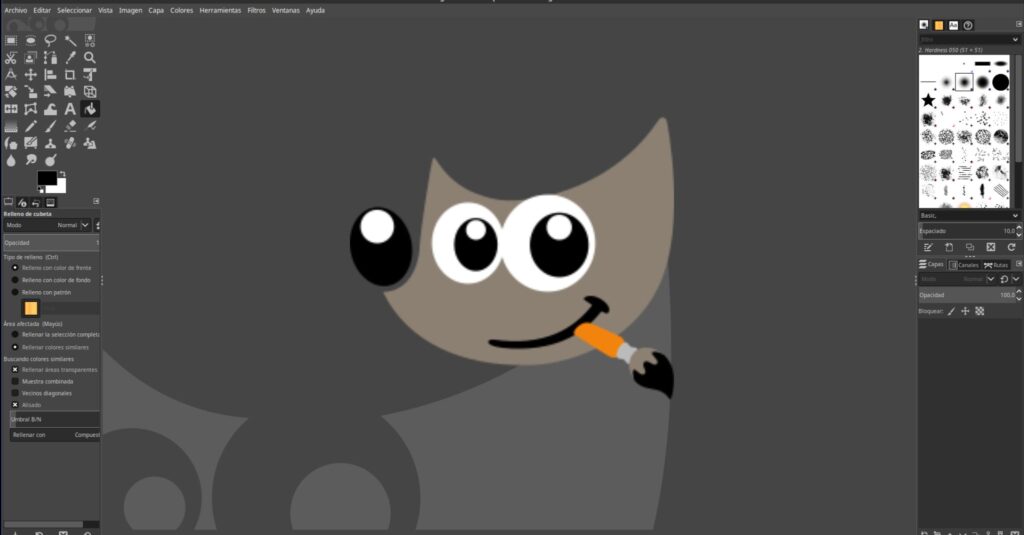
GIMP, short for GNU Image Manipulation Program, is one of the most powerful open-source alternatives to Adobe Photoshop. It offers a wide range of tools for image retouching, photo composition, and graphic design. You can use layers, masks, filters, and even custom brushes to create professional-quality designs. Its flexibility allows it to handle tasks ranging from simple cropping and resizing to complex digital art creation.
For AI enthusiasts, GIMP supports plugins that enable features like content-aware editing and style transfers. Its active community constantly develops plugins, scripts, and tutorials to extend its capabilities. GIMP works across Windows, macOS, and Linux, making it accessible for every creator regardless of their operating system.
Features of Gimp:
- Layers, masks, and advanced selection tools
- Customizable brushes and filters
- Batch processing for multiple images
- Support for a wide range of file formats including PSD
- Extensible with plugins and scripts
Platforms: Windows, macOS, Linux
10. Natron: Adobe After Effects Alternative

Natron is an open-source compositing software that serves as a robust alternative to Adobe After Effects. It is widely used in professional VFX, motion graphics, and video post-production. Natron provides a node-based workflow, allowing precise control over visual effects, color correction, and keying, which is essential for professional-level compositions.
Natron supports OpenFX plugins, making it highly extensible, and it allows users to create custom effects without expensive software. Its interface is intuitive for those familiar with After Effects, and it includes tools for rotoscoping, motion tracking, and 2D/2.5D effects. Whether you are creating motion graphics for YouTube, films, or presentations, Natron delivers advanced capabilities without the need for a Creative Cloud subscription.
Features of Natron:
- Node-based compositing for precision editing
- Motion tracking, rotoscoping, and keying tools
- Support for OpenFX plugins and custom effects
- High-quality color correction and grading tools
- Professional-grade VFX workflow
Platforms: Windows, macOS, Linux
Conclusion
Switching to open-source alternatives does not mean compromising on quality or creativity. From photo editing and graphic design to video production, animation, and audio editing, the tools listed above provide powerful, reliable, and free solutions that rival Adobe products. Whether you are a professional creator, hobbyist, or student, these applications offer flexibility, cross-platform compatibility, and a vibrant community of developers and users who continuously improve them.
By exploring these open-source tools, you not only save costs but also gain full control, privacy, and freedom in your creative workflow. They are safe, regularly updated, and designed to meet the demands of modern content creation.


