File Information
| Name | Friction – Open Source Motion Graphics Software |
|---|---|
| Version | v1.0.0 (Latest Build) |
| File Size | Windows: ~600MB (.exe) • macOS: ~550MB (.dmg) • Linux: ~620MB (.AppImage) |
| Platforms | Windows • macOS • Linux |
| License | Open Source |
| Official Repository | GitHub – Friction2D/Friction |
| Powered By | Qt Framework • Skia • FFmpeg • OpenGL |
Table of contents
Description
Friction is a powerful and versatile open-source motion graphics application that allows creators to design both vector and raster animations for web, video, and professional multimedia projects. Built using C++, Qt Framework, and Skia Graphics Engine, Friction delivers a high-performance animation experience for designers, motion artists, and developers alike.
It supports Windows, macOS, and Linux, enabling cross-platform creative workflows. Friction provides multiple timelines, a full-featured expression editor with ECMAScript support, and GPU-accelerated rendering for real-time performance. Whether you’re building animated SVGs for the web or cinematic video effects, Friction ensures smooth, efficient, and visually stunning results.
Features of Friction
| Feature | Description |
|---|---|
| High-Performance Rendering | GPU/CPU vector and raster rendering using Skia and Qt for seamless performance. |
| Web Animation Support | Create scalable vector graphics (SVG) with SMIL animation, following W3C standards. |
| Multi-Scene Editing | Work on multiple scenes, viewers, and timelines simultaneously for complex projects. |
| Expression Editor | Write powerful animation logic using ECMAScript with autocomplete and syntax highlighting. |
| Text & Path Effects | Apply creative path distortions, gradients, and text transformations. |
| Shader Effects | Supports customizable shaders for advanced lighting and visual effects. |
| Cross-Platform Compatibility | Works natively across Windows, macOS (Intel & Apple Silicon), and Linux. |
| Open Source & Free | 100% open source under permissive licensing—ideal for developers and animators alike. |
| VFX Platform Compatible | Linux binaries adhere to VFX CY2021+ standards for professional studio environments. |
| Audio Integration | Supports WASAPI on Windows and PulseAudio on Linux for real-time sound sync. |
Screenshots
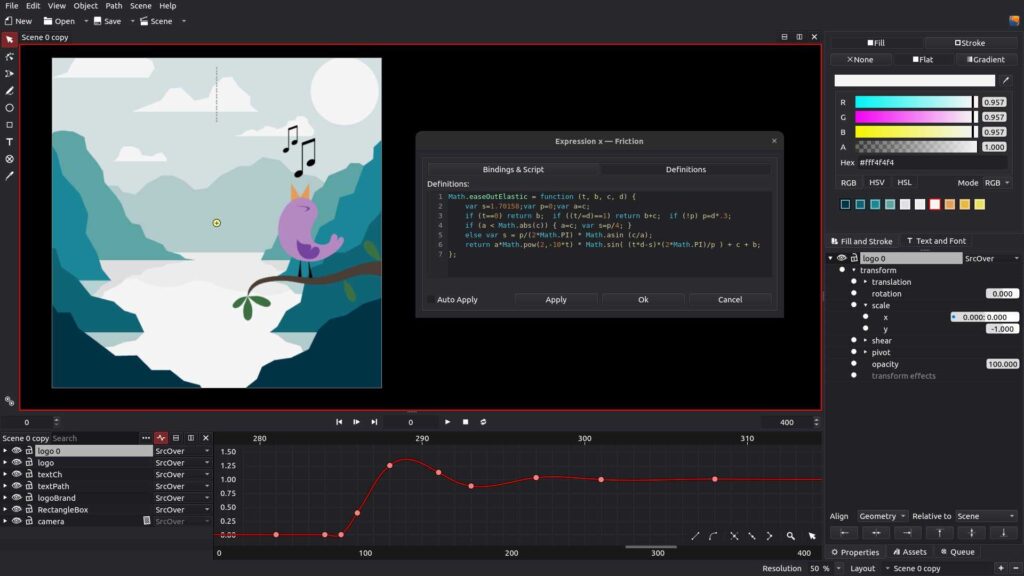
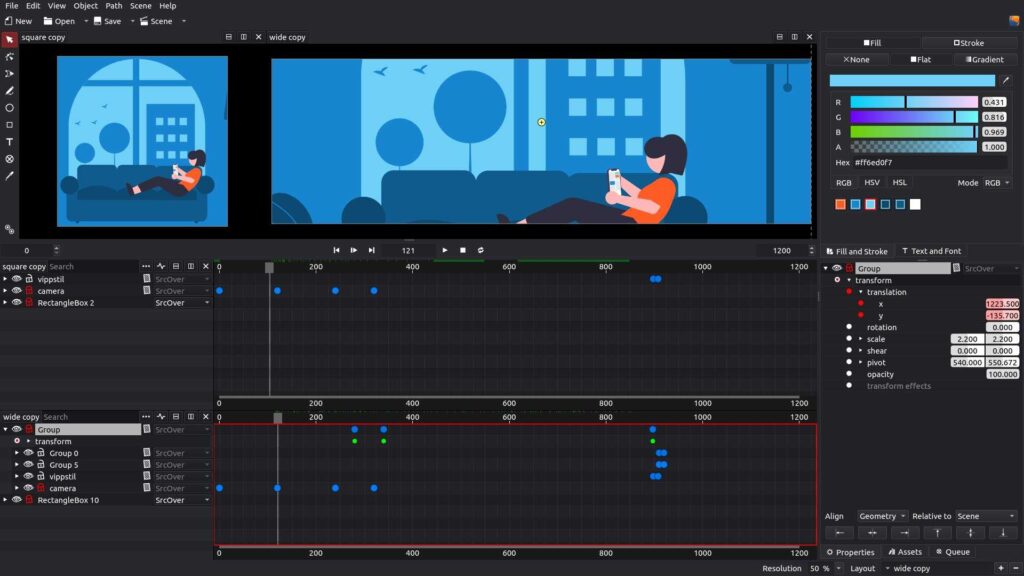
System Requirements
| Component | Minimum Requirements | Recommended Requirements |
|---|---|---|
| RAM | 4GB | 16GB |
| CPU | Dual-core AVX x86_64 (Intel i3/i5/i7 Sandy Bridge, AMD Bulldozer) | Intel Kaby Lake i5/i7, AMD Ryzen, or Apple Silicon |
| GPU | OpenGL 3.3 compatible (NVIDIA GeForce 8, AMD Radeon HD 2000, Intel HD 4000) | NVIDIA GTX 1050 / AMD RX 560 / Apple Silicon |
| Storage | 1GB free disk space | SSD recommended |
| Operating System | Windows 10/11 (x64), macOS 11.0+, Ubuntu 14–24, RHEL 7–10 | Latest OS versions |
How to Install Friction??
Windows (.exe)
- Download Friction Setup.exe.
- Run the installer and follow the on-screen instructions.
- Launch from the Start Menu after installation.
macOS (.dmg)
- Download Friction.dmg.
- Drag Friction into your Applications folder.
- Allow it under System Preferences → Security & Privacy → Open Anyway.
Linux (.AppImage)
- Download Friction.AppImage.
- Make it executable:
chmod +x Friction.AppImage
Run with:
./Friction.AppImage
Download Friction – Powerful Open Source Motion Graphics Software For Windows macOS & Linux
Known Issues
| Issue | Description / Solution |
|---|---|
| Unsigned Binaries | May trigger a warning on first launch — safe to proceed. |
| Antialiasing Artifacts | Set MSAA to 16x under Preferences for best visuals. |
| macOS Cache Issues | Clear or disable preview cache via View → Cache Settings. |
Why Choose Friction?
Friction offers the freedom of open-source creativity with the professional quality of a full-featured animation suite. Its robust performance, advanced scripting, and cross-platform design make it ideal for motion designers, VFX artists, and digital creators. Whether you’re building SVG animations for the web or cinematic intros, Friction gives you complete creative control without limits.



Regards for helping out, fantastic info .