File Information
| Property | Details |
|---|---|
| App Name | Arattai Chat |
| Developer | Zoho Corporation |
| Platforms | Windows (.exe), Linux (.deb), macOS (.pkg) |
| File Size | Windows: 107MB, Linux: 72MB, macOS: 100MB |
| Latest Version | Check official website for the latest release |
| Website | arattai.in |
Table of contents
Description
The Arattai Desktop App is a powerful, Made-in-India messaging and calling platform developed by Zoho Corporation. Designed as a secure alternative to global chat apps, Arattai brings seamless communication to your desktop, whether you’re on Windows, macOS, or Linux. With its simple interface and robust features, it ensures you stay connected with friends, family, and colleagues anytime, anywhere
Arattai offers instant messaging, voice calls, and high-quality video calls, making it a complete communication hub. You can send text messages, voice notes, photos, videos, and documents with ease. The app also supports group chats, broadcast channels, and stories, allowing you to share updates and collaborate effortlessly
One of Arattai’s biggest strengths is its focus on privacy and security. Backed by Zoho’s strong data protection policies, Arattai ensures that your conversations remain private. Calls are end-to-end encrypted, and the platform is continuously enhancing its encryption for messages as well.
The desktop version integrates smoothly with the mobile app. You can log in by pairing your device, ensuring a synchronized chat experience across platforms. Whether you’re working from your laptop or chatting on your phone, Arattai keeps your conversations in sync.
Features of Arattai
| Feature | Description |
|---|---|
| Multi-Platform Support | Available on Windows, Linux (Ubuntu/Debian), macOS, Android, iOS, and Android TV |
| Multi-Device Login | Supports login on up to five devices simultaneously |
| Voice & Video Calls | High-quality voice & video calling capabilities |
| Group Chats & Broadcasts | Create groups and broadcast messages to multiple recipients |
| Channels & Stories | Share updates & content with a wider audience |
| Meetings | Schedule & host meetings with titles, time zones, and co-hosts |
| File Sharing | Send photos, documents, and other media securely |
| Privacy Focused | Data stored in India, ad-free, with strong commitment to user privacy |
| Fast & Lightweight | Optimized performance even on lower-end systems |
| Free to Use | Available at no cost for all supported platforms |
Screenshots
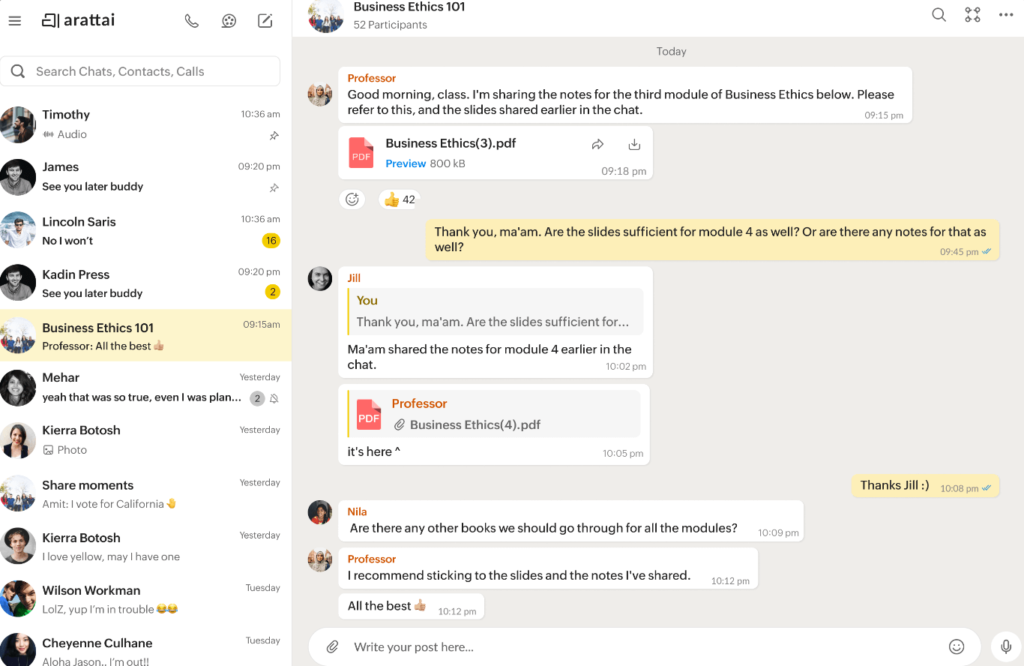
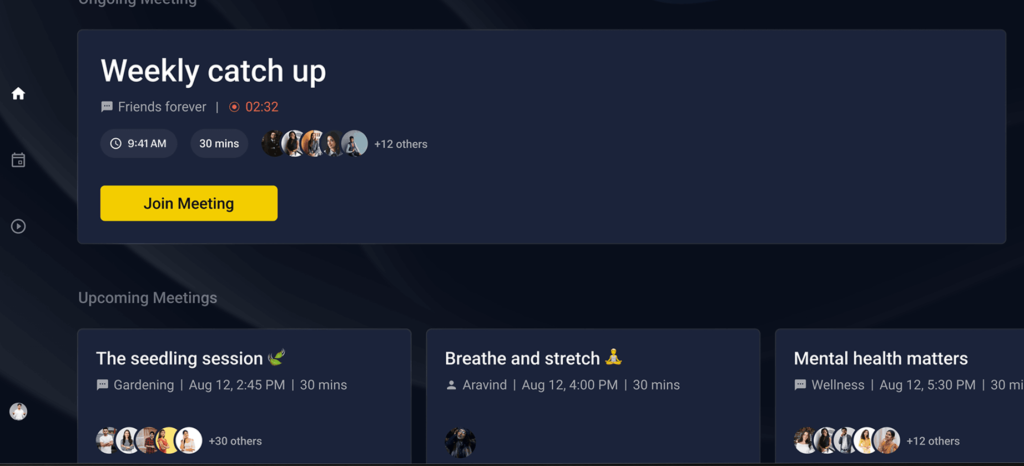
System Requirements
| Platform | Requirements |
|---|---|
| Windows | Windows 7 or later, 2GB RAM, 200MB free disk space |
| Linux | Ubuntu/Debian 18.04 or later, 2GB RAM, 200MB free disk space |
| macOS | macOS 10.12 or later, 2GB RAM, 250MB free disk space |
How To Install Arattai Desktop App??
Before Installing, Download the App by scrolling down to the download section and download based on your operating system.
Windows (.exe):
- Download the
.exeinstaller. - Run the installer and follow the on-screen instructions.
- Launch Arattai Chat from the Start Menu.
Linux (.deb):
- Download the
.debpackage. - Open Terminal and navigate to the download directory.
- Run
sudo dpkg -i arattai-chat.debto install. - If there are missing dependencies, run
sudo apt-get install -f. - Launch Arattai Chat from your applications menu.
macOS (.pkg):
- Download the
.pkginstaller. - Double-click the package to start the installation.
- Follow the on-screen instructions to complete the installation.
- Open Arattai Chat from the Applications folder.
Download Arattai Chat and Calling App For Windows , macOS and Linux For Free
Explore More Apps That May Fit Your Needs
Check out our full library of open source tools & apps that you won’t easily find elsewhere. From productivity utilities to creative software, we bring you the best alternatives to popular commercial applications. Discover, download, and enhance your digital experience today.


