File Information
| Property | Windows | macOS |
|---|---|---|
| Version | 5.7.0 | 4.0.0 |
| File Type | .exe | .dmg |
| File Size | 450 MB | 420 MB |
| License | Freeware | Freeware |
| Compatibility | Windows 10 or later | macOS 10.12 or later |
Table of contents
Description
CapCut Free Desktop combines power, flexibility, and simplicity for creators who want to produce professional-grade videos without paying subscription fees. The software supports multi-layer video editing, customizable transitions, effects, and audio mixing. You can import videos, images, and music to create cinematic-quality content, all while using a simple timeline interface that anyone can master.
The Mac version requires a slightly different installation process, but once installed, it works just like the Windows version, providing full access to all features. CapCut also allows exporting in multiple resolutions including 4K, making it perfect for YouTube, social media, or personal projects. With no hidden limitations, CapCut Free Desktop gives you the creative freedom to edit your videos your way.
If you are looking for a professional video editing experience without subscription fees or paywalls, CapCut Free Desktop is your go-to solution. Trusted by millions of creators worldwide, CapCut brings advanced video editing features to your Windows PC or Mac while keeping the software completely free to use. Unlike other versions that restrict key features behind paywalls, our versions allow full access to all essential tools, templates, effects, transitions, and more.
Whether you are a YouTuber, content creator, or hobbyist, CapCut Free Desktop empowers you to craft high-quality videos effortlessly. With an intuitive interface, drag-and-drop functionality, and robust timeline-based editing, you can focus on creativity without worrying about hidden charges. For Mac users, we provide a carefully tested version 4.0.0, while Windows users can enjoy version 5.7.0, both fully functional and ready to install.
Features of Capcut Desktop
| Feature | Description |
|---|---|
| Timeline Editing | Multi-layer timeline with precise frame control for professional editing |
| Effects & Filters | Wide range of visual effects, transitions, and filters for polished videos |
| Audio Editing | Mix multiple audio tracks, add voiceovers, or apply sound effects |
| Export Options | Export videos in high resolutions including 1080p & 4K |
| Templates & Stickers | Pre-made templates & dynamic stickers for social media-ready videos |
| User-Friendly Interface | Intuitive drag-and-drop workflow suitable for beginners & pros |
| No Paywalls | All features accessible without subscriptions or in-app purchases |
Screenshots
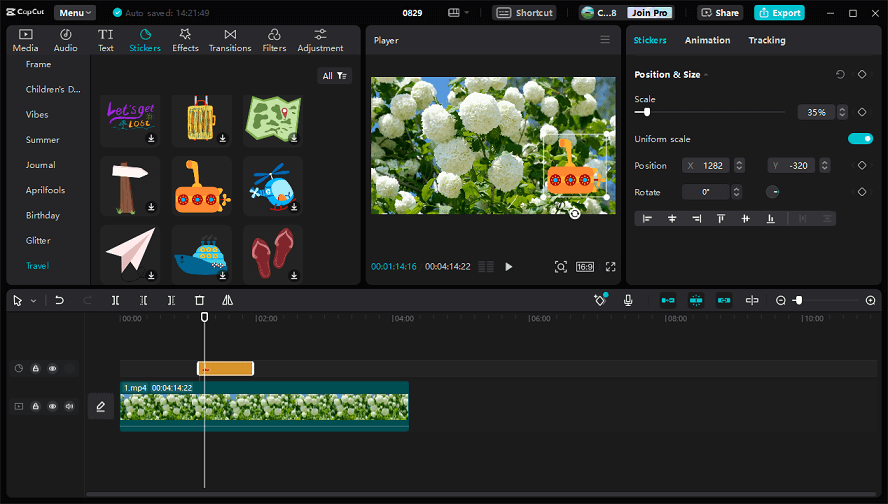
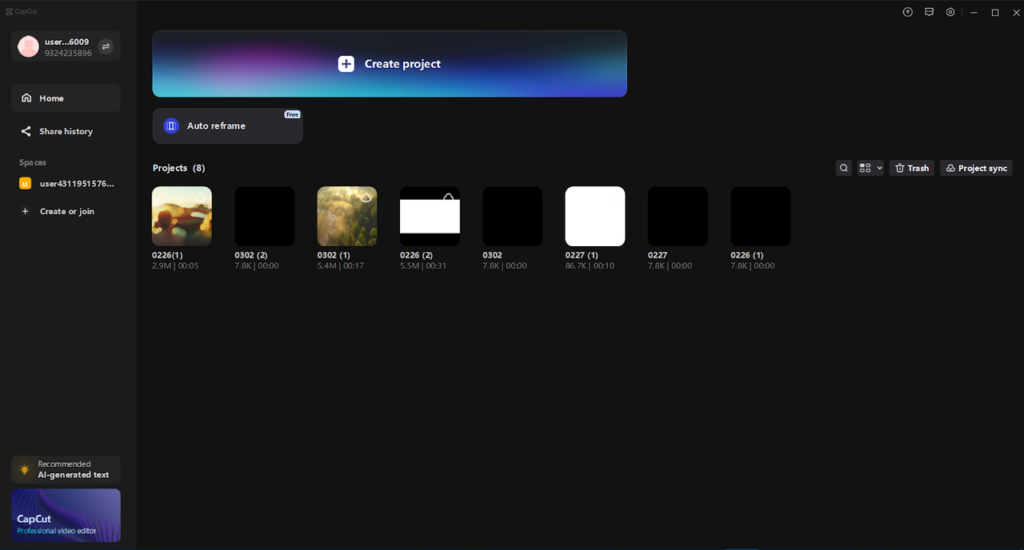
System Requirements
| Platform | Minimum Requirements |
|---|---|
| Windows | OS: Windows 10 or laterRAM: 4GBDisk: 1GB freeCPU: Dual-core or higher |
| macOS | OS: macOS 10.12 or laterRAM: 4GBDisk: 1GB freeCPU: 64-bit Intel or Apple Silicon |
How to Install Capcut in Windows & macOS??
Windows Installation
- Scroll down to the Download section & click the Windows .exe file.
- Run the downloaded
CapCut-5.7.0.exefile. - Follow the on-screen instructions to complete the installation.
- Launch CapCut Free Desktop from your Start Menu or Desktop shortcut.
macOS Installation
- Scroll down to the Download section & click the macOS
.dmgfile. - Double-click
CapCut Downgrader.zipto unzip and create the CapCut Downgrader folder. - Double-click
capcut-4-0-0.dmg. - Run
CapCut-Downloader.app. - Drag
CapCut.appfrom CapCut Downgrader folder into your Applications folder to overwrite the existing file. - Open CapCut from Applications and enjoy full access to all features.
Download Capcut For Windows & macOS Free Version
Explore More Softwares and Alternatives
Capcut is indeed a great video editor for Windows and macOs but it has both free and paid features that are worth trying. If you also want to try an Open Source alternative to capcut then check: OpenCut, top alternative to capcut and completely free and open source, it is also available for Windows and macOS. Enjoy!


