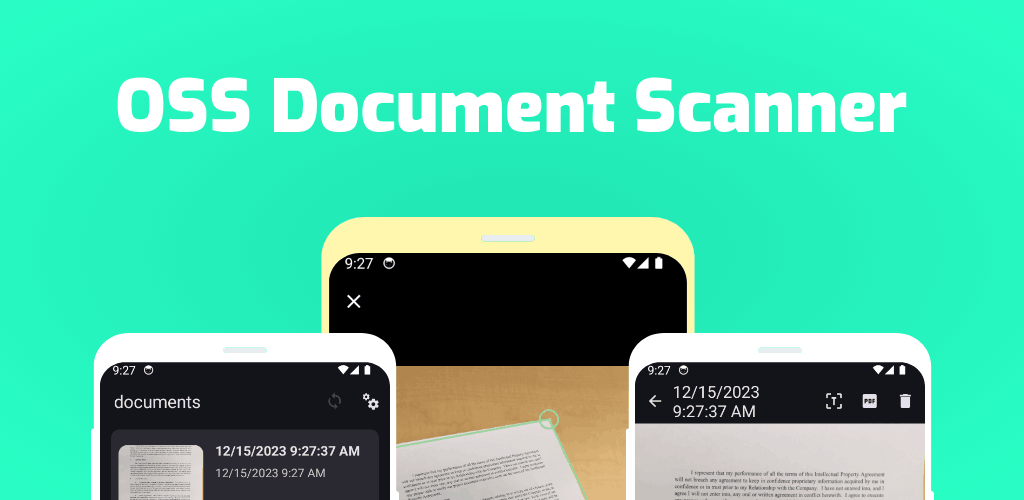File Information
| Property | Details |
|---|---|
| Name | OSS Document Scanner |
| Version | Latest |
| File Size | Android APK: 18 MB, iOS Source Code ZIP: 25 MB |
| Platform | Android, iOS |
| License | MIT License (Open Source) |
| Official Repository | OSS-DocumentScanner |
Table of contents
Description
OSS Document Scanner is a powerful open-source mobile application designed to make document scanning easy, fast & efficient. Available for Android and iOS, this app allows users to scan receipts, notes, invoices, books, or any documents using their smartphone camera. Being fully open-source under the MIT license, OSS Document Scanner provides a secure & privacy-friendly alternative to proprietary scanning apps while offering flexibility for developers to contribute or customize the app for their own needs.
The app has been crafted by contributors who focus on delivering an intuitive scanning experience, supporting multiple file formats, image corrections, and high-quality PDF outputs. Its cross-platform design ensures that Android users can install the APK directly while iOS users can explore ways to install IPA files. With advanced image processing, automatic edge detection, and text clarity optimization, OSS Document Scanner is ideal for students, professionals, and small businesses seeking a reliable scanning tool without subscription fees.
Whether you want to digitize old notes, scan documents for work, or archive important papers, OSS Document Scanner simplifies the workflow while keeping your data private.
Features of OSS Document Scanner
| Feature | Description |
|---|---|
| High-Quality Scans | Auto-corrects skewed images, enhances readability, and produces crisp PDF outputs. |
| Multiple Formats | Export scanned documents as PDF or image files (JPEG/PNG). |
| Open Source | Fully open-source under MIT license, allowing customization & contribution. |
| Edge Detection | Detects document edges automatically for precise cropping. |
| Batch Scanning | Scan multiple pages in one go for complete documents. |
| Privacy Friendly | Local processing ensures your data never leaves your device. |
| Multi-Platform | Available for Android and iOS (source code for iOS). |
| Lightweight | Optimized for minimal storage usage & fast performance. |
Screenshots
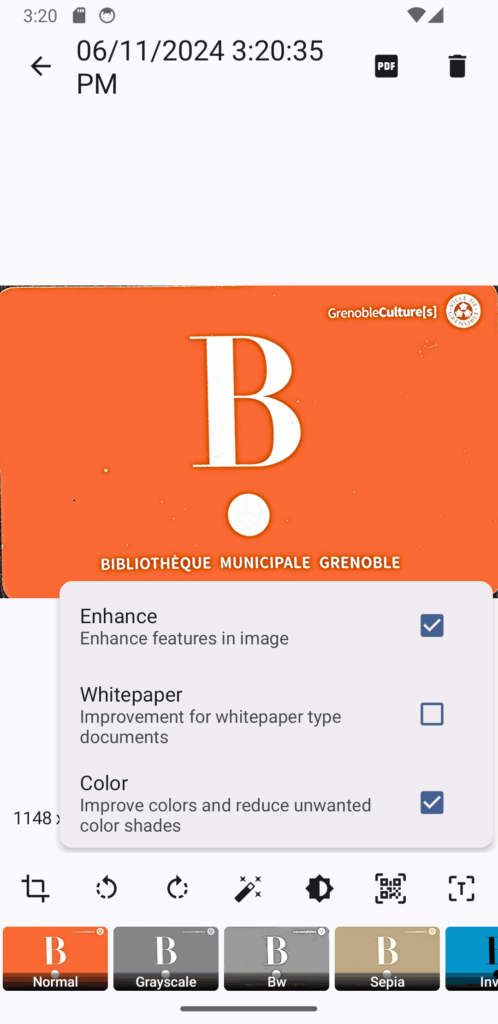
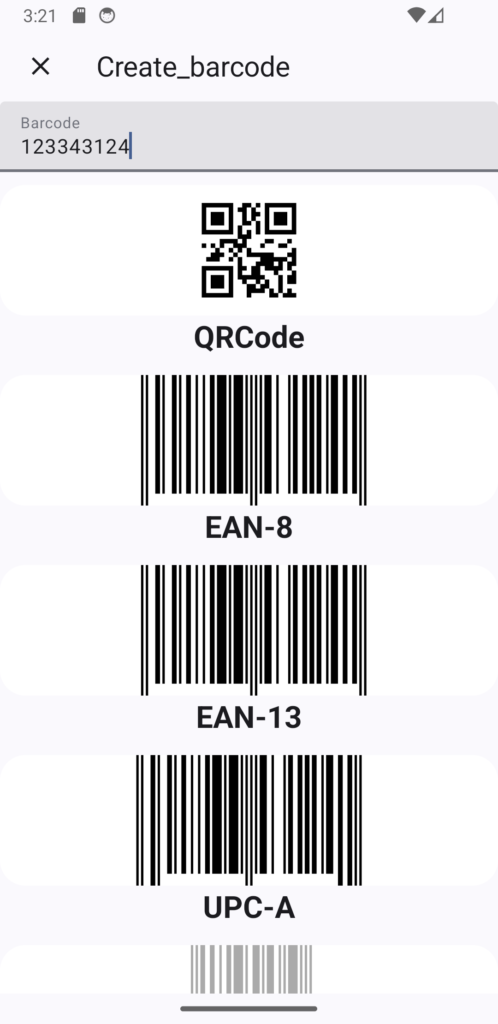
System Requirements
| Platform | Requirements |
|---|---|
| Android | Android 6.0 or higher, Camera access |
| iOS | Xcode for building source code, iOS 12.0 or higher |
How to Install OSS Document Scanner??
Android (APK)
- Download the latest OSS Document Scanner APK.
- Enable “Install from Unknown Sources” in your device settings.
- Tap the APK file & follow the prompts to install.
- Launch the app & start scanning documents.
iOS (IPA)
- Download the OSS Document Scanner IPA file.
- Install using AltStore or TestFlight:
- For AltStore, open AltServer on your computer, connect your device, & sideload the IPA.
- For TestFlight, follow the official invitation link to install the IPA.
- Launch the app & start scanning documents.
Download OSS Document Scanner: Open Source Document Scanning App for Android & iOS
If your device is modern (most phones in use today), go with the arm64-v8a APK. Only use armeabi-v7a if your device is older or 32-bit only.
Conclusion
OSS Document Scanner is your go-to free & open-source document scanning solution for Android & iOS, providing a secure, high-quality, and customizable scanning experience. Perfect for students, professionals, and businesses alike.