File Information
| Attribute | Details |
|---|---|
| Name | Meshroom |
| Version | 2025.1.0 |
| File Size | 9.54 GB (Windows), 13.3 GB (Linux), varies for macOS source builds |
| Platforms | Windows & Linux |
| License | Open Source (AliceVision/Apache 2.0) |
| Official Repository | meshroom |
| Official Site | alicevision |
Table of contents
Description
Meshroom is the best free, open-source, node-based visual programming framework for creating, managing, & executing complex data processing pipelines. Designed for both beginners and advanced developers in 3D computer vision, Meshroom simplifies tasks like photogrammetry, camera tracking, HDR panorama creation, Lidar meshing, raw image conversion, color calibration, and much more.
At its core, Meshroom uses a nodal system, where each node represents a specific operation. Nodes can pass output attributes seamlessly into subsequent steps, and when an attribute changes, only affected downstream nodes are invalidated. Cached intermediate results are reused to minimize unnecessary computation, making the software fast & efficient.
Meshroom supports local execution and distributed processing on render farms, enabling parallelized computations for heavy workloads. It includes interactive widgets for visualizing images, 2D & 3D data, and integrating AI-powered tasks. With its new plugin architecture, Meshroom allows developers to expand workflows, integrate machine learning models, and use plugins from MeshroomHub, including semantic segmentation, Gaussian splatting, and monocular depth estimation.
Built on AliceVision 3.3.0, Meshroom provides ready-to-use pipelines for color calibration, turntable object reconstruction, 360° scanning, LiDAR processing, multi-view photometric stereo, and more. Its MrSegmentation plugin leverages AI to isolate objects using natural language prompts, while other plugins like MrGSplat & MrDepthEstimation extend its capabilities for experimental workflows.
For anyone in the 3D reconstruction, photogrammetry, or computer vision space, Meshroom is the ultimate open-source toolbox to manage, process, & visualize image-based data with speed, precision, and flexibility.
Features of Meshroom
| Feature | Description |
|---|---|
| Node-Based Visual Programming | Each node represents a specific task; attributes flow downstream with caching for efficiency |
| Plugin Architecture | Supports custom Python nodes, MeshroomHub plugins, and external command-line tools |
| AliceVision Pipelines | 3D reconstruction, camera tracking, HDR fusion, panorama stitching, photometric stereo |
| AI-Powered Plugins | Semantic segmentation, Gaussian splatting, monocular depth estimation, dense motion analysis |
| Graph Editor Enhancements | Dynamic output attributes, interactive InputNode, multiple edge disconnection methods, node colorization |
| 2D & 3D Viewers | Sequence playback, Reflectance Transformation Imaging (RTI) viewer, lighting control |
| Workflow Templates | Ready-to-use pipeline templates for faster project setup |
| Distributed Processing | Run on local machine or render farms with node locking & resource monitoring |
| Integrated Python Script Editor | Hot-reload, isolated computation environments for rapid development |
| File & Data Support | Raw images, E57 Lidar files, EXR, and point cloud data (.pc.ply) |
| Visualization Tools | Image gallery, node logs, statistics, status monitoring, and attribute editor |
Screenshots

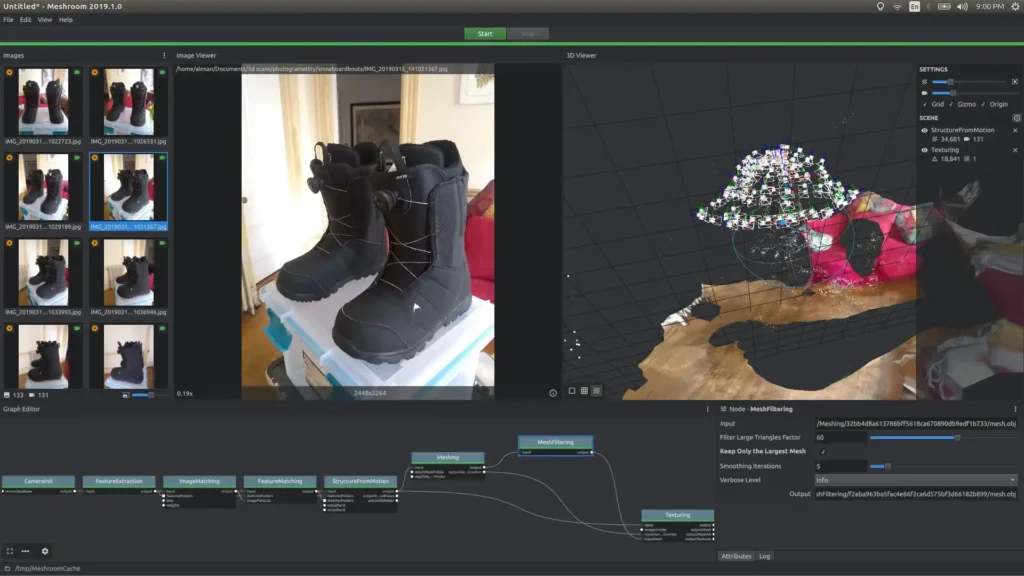
System Requirements
| Platform | Minimum | Recommended |
|---|---|---|
| Windows | Windows 10, 8 GB RAM, NVIDIA GPU with CUDA ≥ 12, 5 GB Disk | Windows 11, 16 GB RAM, NVIDIA GPU with CUDA ≥ 12, 10 GB Disk |
| macOS | macOS 11+, 8 GB RAM, GPU recommended for CUDA-like performance, 5 GB Disk | macOS 13+, 16 GB RAM, GPU recommended, 10 GB Disk |
| Linux | Ubuntu 20.04+, 8 GB RAM, NVIDIA GPU with CUDA ≥ 12, 5 GB Disk | Ubuntu 22.04+, 16 GB RAM, NVIDIA GPU, 10 GB Disk |
How to Install Meshroom??
Before installation, make sure to download the correct installation file by scrolling down to the download section. This ensures you have the latest version ready for your platform.
Windows Installation
- Download the Windows .zip file from the download section.
- Extract the
.zipfile using (7zip) to your preferred location, e.g.,C:\Meshroom. - Open the extracted folder and double-click
Meshroom.exeto launch the software. - No installation wizard is needed — Meshroom runs directly from the extracted folder.
- Optionally, create a desktop shortcut for easier access.
Linux Installation (Tar.gz / Package Options)
- Download the
.tar.gzfile or use your distribution’s package if available. - Extract the tarball:
tar -xvzf Meshroom-2025.1.0-linux.tar.gz
cd Meshroom-2025.1.0
- Install dependencies listed in
INSTALL.md(CUDA 12 required). - Launch Meshroom:
./meshroom
- For developers, you can integrate custom plugins via
INSTALL_PLUGINS.md.
Download Meshroom 3D Reconstruction & Photogrammetry Software for Windows & Linux
Note: The binaries are built with CUDA-12 and are compatible with compute capability >= 5.0.
Conclusion
Meshroom is the ultimate open-source software for 3D reconstruction, photogrammetry, & computer vision workflows. Its node-based architecture, AI-powered plugins, and distributed processing make it suitable for beginners, developers, and researchers alike. By using Meshroom, you gain complete control over your pipelines, benefit from a growing ecosystem of plugins, and can create high-quality 3D models from simple image datasets efficiently.
Download Meshroom today and start exploring the best free open-source 3D reconstruction software trusted by professionals worldwide. Experience powerful photogrammetry, advanced AI integration, and seamless pipeline management, all in a single tool.


