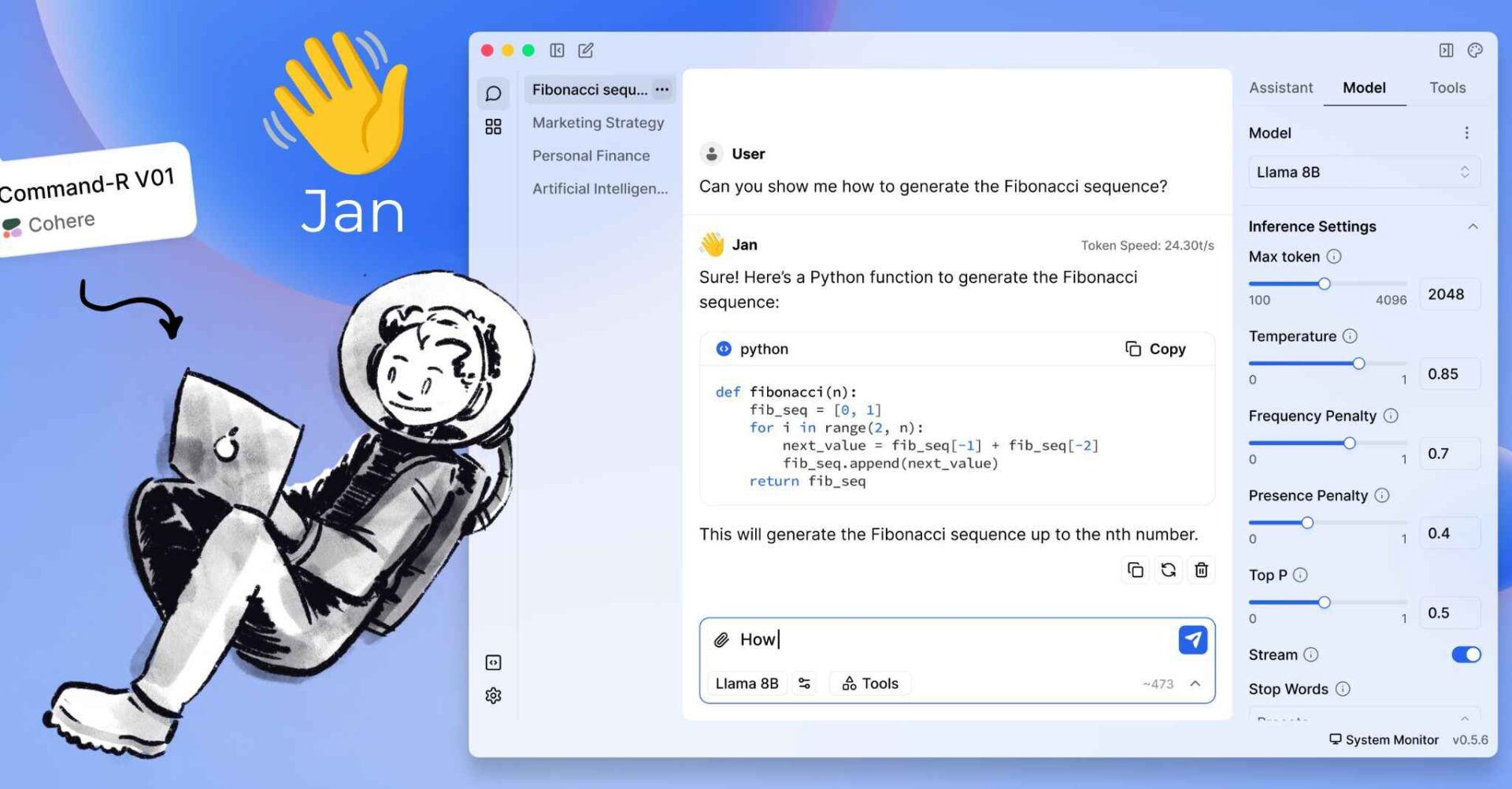File Info
| File | Details |
|---|---|
| Name | Jan |
| Version | v0.7.1 (Stable) |
| License | Apache 2.0 |
| Size | 100MB (may vary by operating system) |
| Supported OS | Windows, macOS, Linux (AppImage & .deb) |
| File Types | .exe (Windows), .dmg (macOS), .AppImage & .deb (Linux) |
| Official Site | Jan |
Table of contents
Description
Jan is a fully offline, local-first AI companion designed to put control, privacy & performance back in your hand. Jan makes it incredibly simple to download, run, and interact with Local LLMs like Llama (by Meta), Gemma (by Google) , Qwen and more, all without sending a single byte to the cloud unless you choose to.
Features of Jan
Run Language Models Fully on Your Device
One of the most powerful things about Jan AI is that you do not need the internet to use it. You can download large language models from trusted platforms such as HuggingFace, and they will run directly on your computer.
Use the Cloud Only When You Want To
If you are working on a local project and want full privacy, you can stay offline. And if you are developing an app or need a powerful online model for a specific task, you can connect to services like OpenAI or Groq with just a few clicks by using their APIs. It is flexible and respects your choices.
Create Custom Assistants That Work Just for You
With Jan, you can build your own AI helpers for specific tasks. If you want one assistant for coding help and another one for creative writing, you can design them to match your style and needs. This feature is perfect for students, freelancers, researchers, and creators who want personalized support without depending on a generic chatbot.
Use Jan in Your Own Projects with a Built-In API
Jan comes with a local server that runs on your computer and works just like the OpenAI API. This means you can connect it to your own tools, scripts, or applications. For example, if you are building a writing app, a coding extension, or a chatbot on your website, you can plug Jan in locally. Developers love this because they can test ideas quickly without relying on external services.
More Power Through the Model Context Protocol
Jan supports something called the Model Context Protocol, which helps the AI understand more about the task you are working on. It unlocks advanced capabilities that are not normally available in basic chat models. This makes Jan more context aware and useful for complex workflows, like managing multi-step processes or working across different projects.
Your Privacy Is the Priority
Jan is designed for people who care about privacy. It does not track what you do. It does not send data to the cloud behind your back. Jan gives you the freedom to explore without giving up control.
Screenshots
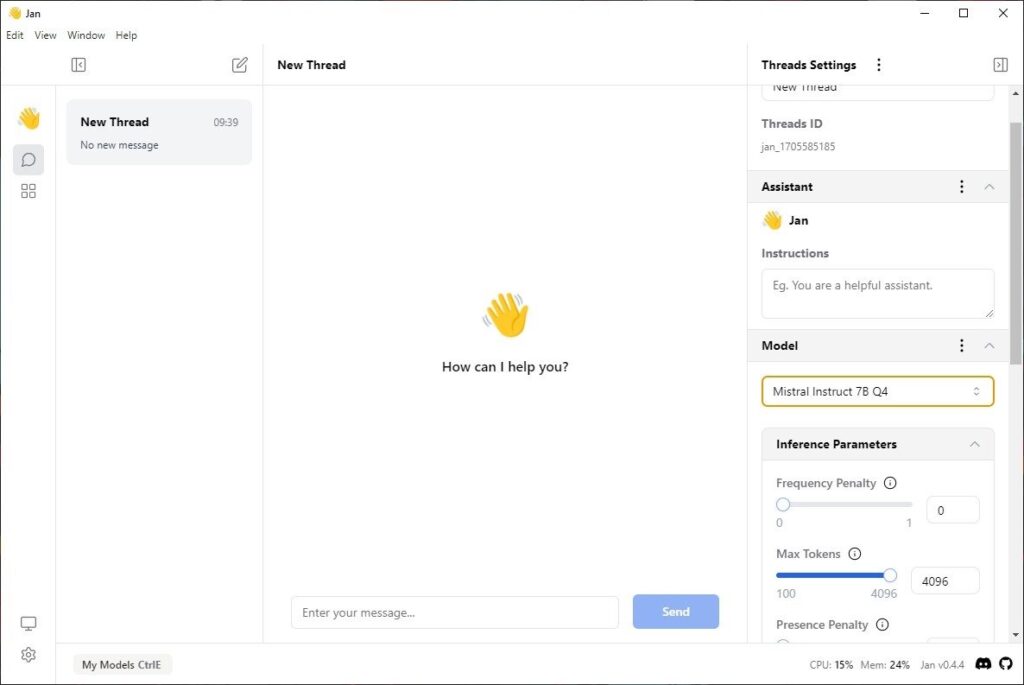
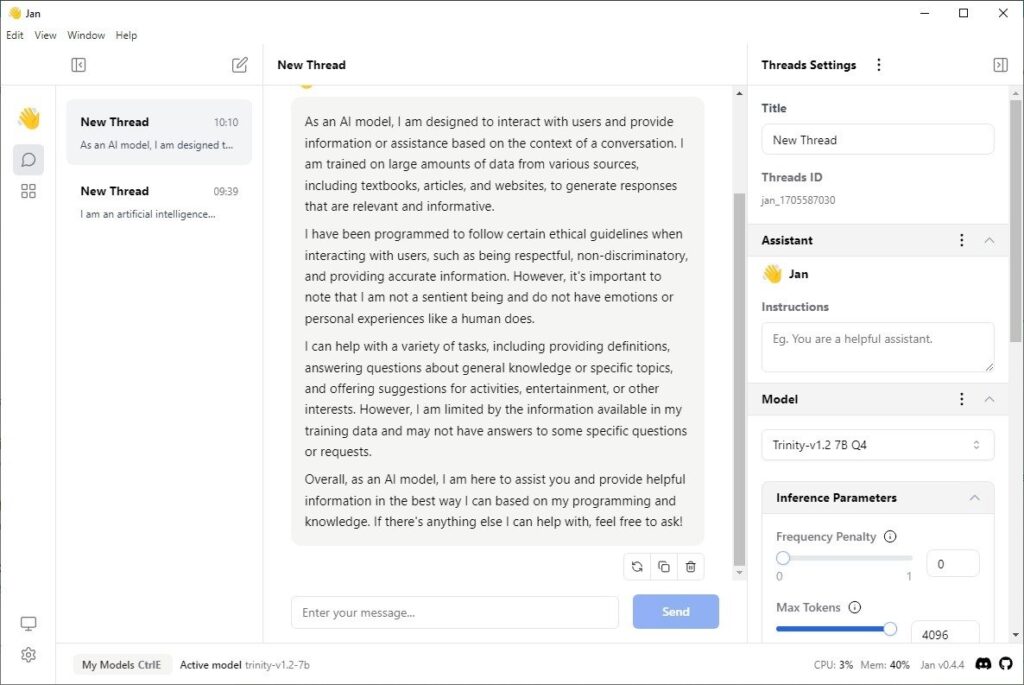
System Requirements
Below are the recommended system requirements to run this software in your system.
| OS | Min RAM | Disk Space | GPU Recommendation |
|---|---|---|---|
| Windows | 8GB | 5GB+ | NVIDIA RTX 20xx or higher |
| macOS | 8GB | 5GB+ | Apple Silicon or Intel i5+ |
| Linux | 8GB | 5GB+ | Any GPU with CUDA/ROCm/XPU |
How to Install??
Scroll down to the Download Section & grab the appropriate file for your system — .exe for Windows, .dmg for macOS, .AppImage or .deb for Linux. Once you’ve downloaded the installer, follow the step-by-step instructions below based on your platform.
Windows (.exe)
- Download the
.exeinstaller from the section below. - Double-click to launch the installer.
- Follow the on-screen setup instructions.
- After installation, launch Jan AI from your desktop or Start menu.
- Choose a local model or connect to an online API, you’re ready to go!
macOS (.dmg)
- Download the
.dmgfile. - Double-click to mount the disk image.
- Drag the Jan AI app to your Applications folder.
- Open the app (You may need to allow it in System Settings > Security & Privacy).
- Start your private AI journey online or offline.
Linux (.AppImage)
- Download the
.AppImagefile. - Open your terminal & navigate to the download location.
- Run the following command to make it executable:
chmod +x JanAI.AppImage - Launch the app:
./JanAI.AppImage - You’re now running Jan AI locally!
Linux (.deb)
- Download the
.debfile. - Install using the terminal:
sudo dpkg -i janai.deb - Fix any missing dependencies (if needed):
sudo apt --fix-broken install - Search Jan AI in your application launcher & open it.