File Information
| Name | Lucy Edit Dev ComfyUI Workflow |
|---|---|
| Version | Initial Public Release (v1.0) |
| License | Free & Open Source |
| Platforms | Windows, macOS, Linux |
| File Types | ComfyUI workflow files (.json), model weights (.safetensors) |
| Category | Video Editing Model / Instruction-Guided Edits |
Table of contents
Description
Lucy Edit Dev, also known as Open Source Nano Banana for Video Editing, is quickly becoming one of the most talked about breakthroughs in AI video editing. It takes away the complexity of masking, layering, or spending hours inside heavy editing tools, and replaces it with something much simpler: you just type what you want to change. Whether that means switching outfits, adding accessories, swapping characters, dropping in new objects, or even turning an entire scene into a different world, Lucy Edit Dev makes it possible while keeping the flow and realism of your video intact.
The real magic lies in how well it preserves motion and composition. Most AI editors stumble when a change has to stay consistent across frames, but this model gets it right. Ask it to replace a person with a polar bear in a leather jacket and it will keep the jacket, the movement, and the overall continuity exactly as it should be. Transform a busy street into a dreamy 2D cartoon and the camera motion will feel just as natural as before. Even smaller edits, like adding a pair of glasses or changing a shirt to a jersey, come out sharp without odd glitches.
For creators, videographers, hobbyists, or even researchers, Lucy Edit Dev feels like the kind of tool you wish existed years ago. What used to require expensive proprietary software or long render times is now in your hands, locally, with full control. Through ComfyUI, you can run it on Windows, macOS, or Linux. The setup is straightforward: download the model weights, put them in the right folder, install the requirements, and load the ready-made workflow. That’s it. No subscriptions, no vendor lock-in, no hidden fees. Just a powerful model running entirely on your machine, ready whenever you need it.
Once installed, it opens up a new way of working with video. Type what you want, press run, and watch your video transform. Swap characters, redesign wardrobes, create surreal scenes, or simply tweak small details, all with the ease of writing a sentence. Lucy Edit Dev gives you freedom, privacy, and creativity in one package and once you try it, it’s hard to imagine editing video any other way.
Features of Lucy AI Video Editor
| Feature | Description |
|---|---|
| Motion Preservation | Edits preserve motion & composition, so video looks natural throughout transitions. |
| Clothing & Accessory Changes | You can change garments, add hats, glasses, earrings without needing manual masking. |
| Character Replacement | Replace people with animals, monsters, or stylized characters using prompts. |
| Scene / Scenery Swap | Transform background or full scenes, e.g. into cartoon, 3D style, or stylized art. |
| Pure Text Instructions | Common edits do not require finetuning or manual masks—just descriptive prompts. |
| Advanced Attention Modes & Quantization | Options for quantization & attention allow lower VRAM usage with stable performance. |
| Robust Edit Reliability | Better consistency & fewer artifacts compared to simpler inference methods. |
Demos From Lucy Edit
Screenshots
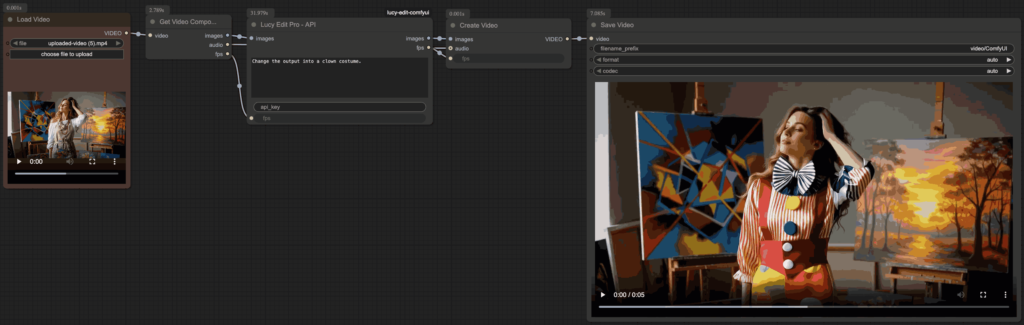
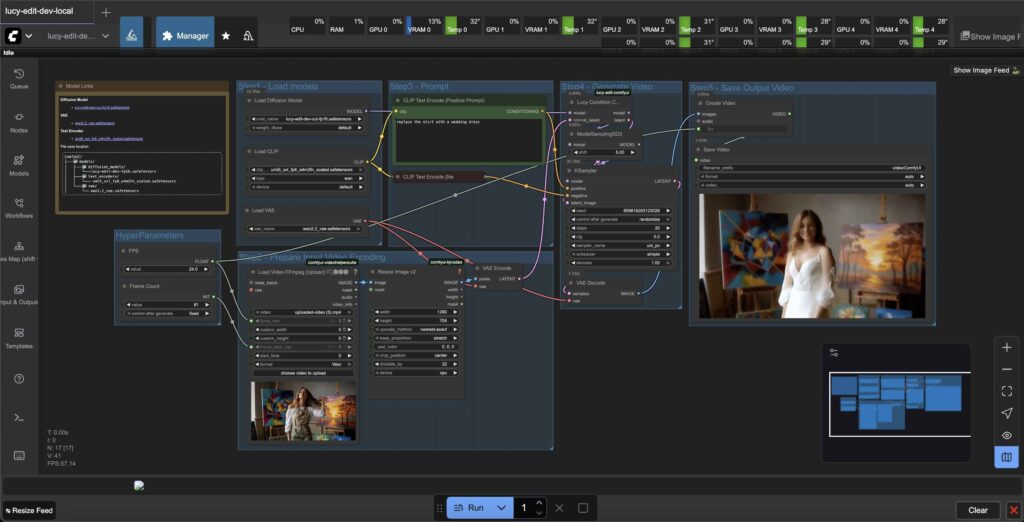
System Requirements
| Component | Minimum Requirement |
|---|---|
| Operating System | Windows 10 or later, macOS 11 or later, Linux (Ubuntu / Debian or distro with Python support) |
| CPU | 4 cores or higher |
| GPU | GPU with at least 8 GB VRAM recommended; 4-bit quantization helps reduce requirements |
| RAM | 16 GB (for smoother processing) |
| Storage | 2 GB free for model weights; extra for projects & temporary files |
| Python | Python 3.10 or newer |
How to Install Lucy Edit Dev??
Before installation: be sure to download ComfyUI & scroll down to the Download section & get both the workflow files and the model weights in the correct format.
Installation Steps
- Clone or download the ComfyUI custom node repository into your
custom_nodesdirectory of ComfyUI:git clone https://github.com/wildminder/ComfyUI-LucyEditDev.git - Move into that folder and install dependencies:
cd ComfyUI-LucyEditDev pip install -r requirements.txt - Download model weights (choose either FP16 or FP32 depending on your VRAM):
- FP16 weights:
lucy-edit-dev-cui-fp16.safetensors - FP32 weights:
lucy-edit-dev-cui-fp32.safetensors
- FP16 weights:
- Place the weights under:
ComfyUI/models/diffusion_models/ - Start or restart ComfyUI. In the UI, load the workflow example:
- For local editing: use
examples/basic-lucy-edit-dev.json - For API mode: use
examples/basic-api-lucy-edit.json(if you have API key)
- For local editing: use
- Enter your text prompt script using speaker lines or style triggers (see prompting guidelines). Then queue the workflow and generate.
Download Lucy AI Video Editor Dev Workflow Locally with ComfyUI Workflow
Download FP32 version for higher precision if you have sufficient hardware
Love Open Source??
Explore more productivity softwares and tools to help your bussiness or improve creativity, click here to browse more open source softwares





