File Information
| File | Details |
|---|---|
| Name | Blender |
| Version | 4.5.1 LTS (Latest Stable) |
| License | Free & Open Source (GPL v2) |
| File Types | .msi, .dmg, .tar.xz |
| Platforms | Windows, macOS, Linux |
| Size | ~200 MB (Windows), ~180 MB (macOS), ~220 MB (Linux) |
| Developer | Blender Foundation |
| Official Site | blender.org |
Table of contents
Description
Blender is more than just a 3D modeling tool, it is a comprehensive suite that encompasses a wide range of functionalities, making it suitable for various creative projects. Whether you are interested in modeling, sculpting, texturing, rigging, animating, or rendering, Blender has the tools you need to bring your ideas to life.
One of the standout features of Blender is its user-friendly interface, which can be customized to fit your workflow. The software supports a variety of file formats, allowing for seamless integration with other applications. Blender’s powerful rendering engine, Cycles, provides realistic lighting and shading, making it ideal for creating high-quality visual content.
Blender also includes advanced features such as physics simulations, particle systems, and sculpting tools, enabling artists to create intricate designs and animations. The software’s extensive community support means that users can access a wealth of tutorials, plugins, and resources to enhance their skills and projects.
Additionally, Blender is constantly updated, ensuring that users have access to the latest features and improvements. Its open-source nature means that it is free to use, making it accessible to everyone, from hobbyists to professionals.
If you appreciate the work of the Blender Team and the value they provide to the community, consider donating to support their ongoing development efforts.
Features
- Comprehensive 3D Modeling Tools: Create detailed 3D models with a variety of sculpting and modeling options.
- Animation & Rigging: Advanced tools for character rigging & animation, including keyframing and motion paths.
- Realistic Rendering: The Cycles rendering engine provides high-quality, photorealistic results.
- Physics Simulations: Simulate realistic physics, including fluid, smoke, and particle systems.
- Extensive Plugin Support: Enhance functionality with a wide range of community-created plugins.
- User-Friendly Interface: Customizable layout to suit individual workflows.
ScreenShots
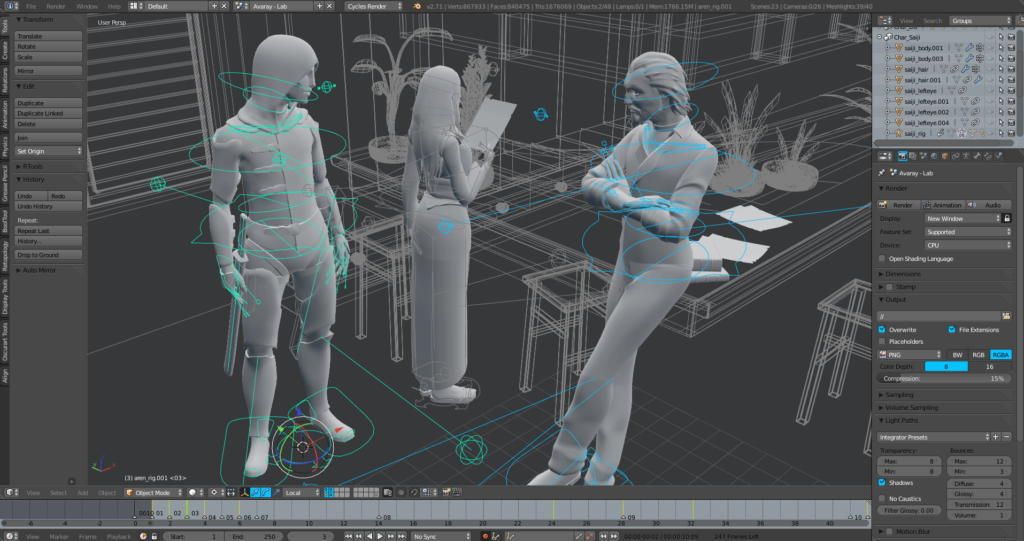
System Requirements
| Operating System | Minimum RAM | Recommended RAM | Disk Space |
|---|---|---|---|
| Windows | 4 GB | 8 GB | 500 MB |
| macOS | 4 GB | 8 GB | 500 MB |
| Linux | 4 GB | 8 GB | 500 MB |
How to install Blender??
Before you begin the installation process, download the Blender file by scrolling down to the download section. Choose the appropriate file for your operating system:
- Windows: Download the .exe file.
- macOS: Download the .dmg file.
- Linux: Download the .tar.xz file.
Installation Steps
For Windows:
- Locate the downloaded .exe file and double-click to run it.
- Follow the on-screen instructions to complete the installation.
- Once installed, launch Blender from the Start menu.
For macOS:
- Open the downloaded .dmg file.
- Drag the Blender icon into the Applications folder.
- Open Blender from the Applications folder.
For Linux:
- Extract the downloaded .tar.xz file to your desired location.
- Navigate to the extracted folder in the terminal.
- Run Blender by executing the command
./blender.






Hello, friend!
firethering.com, Thanks for the time and heart you put into posting and moderating.
I recently published my ebooks and training videos on
hotelreceptionisttraining
They feel like a hidden gem for anyone interested in hotel and management. These ebooks and videos have already been welcomed and found very useful by students in Russia, the USA, France, the UK, Australia, Spain, and Vietnam—helping learners and professionals strengthen their real hotel reception skills. I believe visitors and readers here might also find them practical and inspiring.
Unlike many resources that stay only on theory, this ebook and training video set is closely connected to today’s hotel business. It comes with full step-by-step training videos that guide learners through real front desk guest service situations—showing exactly how to welcome, assist, and serve hotel guests in a professional way. That’s what makes these materials special: they combine academic knowledge with real practice.
With respect to the owners of firethering.com who keep this platform alive, I kindly ask to share this small contribution. For readers and visitors, these skills and interview tips can truly help anyone interested in becoming a hotel receptionist prepare with confidence and secure a good job at hotels and resorts worldwide. If found suitable, I’d be grateful for it to remain here so it can reach those who need it.
Why These Ebooks and Training Videos Are Special
They uniquely combine academic pathways such as a bachelor of hospitality management or a advanced hotel management course with very practical guidance on the duties of a front desk agent. They also cover the hotel front desk receptionist job description, and detailed hotel front desk duties and responsibilities.
The materials go further by explaining the reservation systems in hotels, hotel check-in, check-out flow, guest relations, and practical guest service recovery—covering nearly every situation that arises in the daily business of hotel reception.
Beyond theory, my ebooks and training videos connect the academic side of resort management with the real-life practice of hotel front desk duties.
– For students and readers: they bridge classroom study with career preparation, showing how hotel management certificate programs link directly to front desk skills.
– For professionals and community visitors: they support career growth through interview tips for receptionist, with step-by-step questions to ask a receptionist in an interview. There’s also guidance on writing a strong receptionist description for resume.
As someone who has taught hospitality management programs for nearly 30 years, I rarely see materials that balance the academic foundation with the day-to-day hotel front desk job responsibilities so effectively. This training not only teaches but also simulates real hotel reception challenges—making it as close to on-the-job learning as possible, while still providing structured guidance.
I hope the owners of firethering.com, and the readers/visitors of firethering.com, will support my ebooks and training videos so more people can access the information and gain the essential skills needed to become a professional hotel receptionist in any hotel or resort worldwide.
Appreciate you and your community.