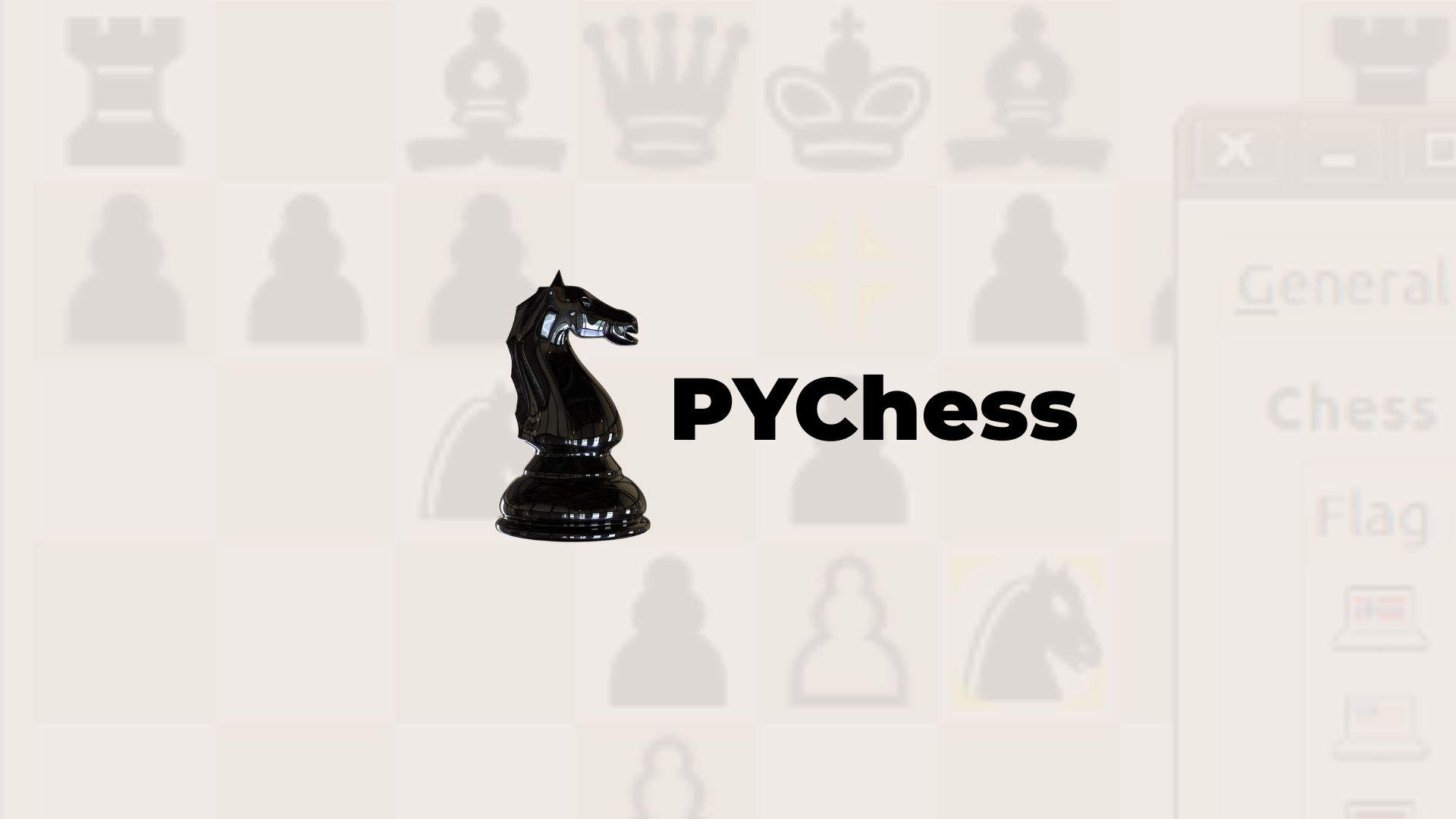File Information
| Property | Details |
|---|---|
| Name | PyChess |
| Version | Latest stable build (check official releases) |
| File Size | Varies by platform (approx tens of MB) |
| Platforms | Windows, Linux |
| License | GNU Public License (Open Source) |
| Official Repository | PyChess GitHub |
| Official Page | pychess |
| Language | Python (GTK / GTK-based GUI) |
Table of contents
Description
PyChess is a polished, fully open-source chess client designed to run on Windows and Linux. It offers more than just a chessboard — PyChess supports both offline play against a variety of chess engines and online games via FICS/ICC, plus a wide spectrum of chess variants. Because it is written entirely in Python and designed to be modular, PyChess is flexible, extensible, and ideal for players who want both simplicity and depth without paying for software.It’s built with usability in mind: beginners can jump in and play standard chess games quickly, while advanced players benefit from engine integration, analysis modes, board themes, and variant support.
The project emphasizes free access, no ads, and no tracking. All features are open and free for everyone. With PyChess, you can load existing games (PGN, FEN, EPD), get hints from engines, play variants (Atomic, Fischer Random, Makruk, Shogi, and many more), and even build your own engine integration. PyChess comes with a built-in engine, but you can also plug in any UCI or CECP compatible engine (Stockfish, GnuChess, Crafty, etc.) to increase challenge or analysis depth. The client interface is designed to be intuitive: drag & drop pieces, board resizing, move highlighting, undo & pause, animations & sounds, customizable board themes, and support for multiple languages (15+ languages). Because it’s open source, you can contribute, customize or extend it as needed. If you’re someone building a chess tool or integrating chess into a project, PyChess is a great base.
Features of PyChess
| Feature | What You Can Do |
|---|---|
| Engine Support (UCI / CECP) | Use external engines or the built-in Python engine for play & analysis |
| Offline & Online Play | Play against computer or connect to free Internet chess servers like FICS / ICC |
| Chess Variants | Play dozens of variants: Atomic, Crazyhouse, Fischer Random, Makruk, Shogi, Ouk Chatrang, etc. |
| PGN / FEN / EPD File Support | Load, save, export games in standard formats |
| Hint Mode / Analysis | Get move suggestions or analysis from the engine |
| Multi-language UI | Interface is translated into 15+ languages |
| Themes & Piece Sets | Multiple board themes, piece designs, dark/light modes |
| Undo / Pause / Resume | Mistakes are not permanent; pause & continue games |
| Drag & Drop Moves | Smooth piece movement with mouse drag & drop |
| Advanced Engine Integration | Add any compatible engine manually if not detected |
| Minimal UI Clutter | Simple, clean UI that gives you what you need |
| No Ads / No Tracking | Fully free, open, and privacy respecting |
Screenshots
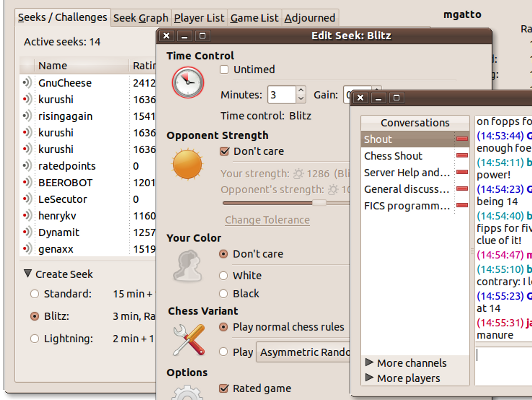
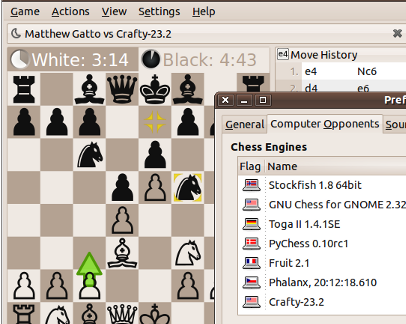
System Requirements
| Component | Minimum | Recommended |
|---|---|---|
| Operating System | Windows 7 / macOS 10.13 / Linux (Debian, Ubuntu, Fedora) | Windows 10+, macOS 12+, or latest Linux distro |
| Processor | Dual-core CPU | Quad-core CPU or Apple Silicon M1/M2 |
| Memory (RAM) | 2 GB | 4 GB or higher |
| Storage Space | 300 MB | 500 MB free disk space |
| Display | 1024×768 resolution | Full HD or higher |
| Internet Connection | Optional (for online play) | Stable connection for multiplayer & updates |
How to Install PyChess??
For Windows (.msi):
- Download the
pychess-1.0.0-win32.msifile from our site or GitHub repository. - Double-click to start the installer.
- Follow the on-screen setup wizard and complete installation.
- Launch PyChess from the Start Menu or Desktop shortcut.
For Linux (.tar.gz / .deb / .rpm):
Option 1 — Using the tar.gz file:
tar -xvzf pychess-1.0.0.tar.gz
cd pychess-1.0.0
sudo python3 setup.py install
Option 2 — Debian/Ubuntu (.deb):
sudo dpkg -i python3-pychess_1.0.0-1_all.deb
Option 3 — Fedora/OpenSUSE (.rpm):
sudo rpm -ivh pychess-1.0.1-1.py37.noarch.rpm